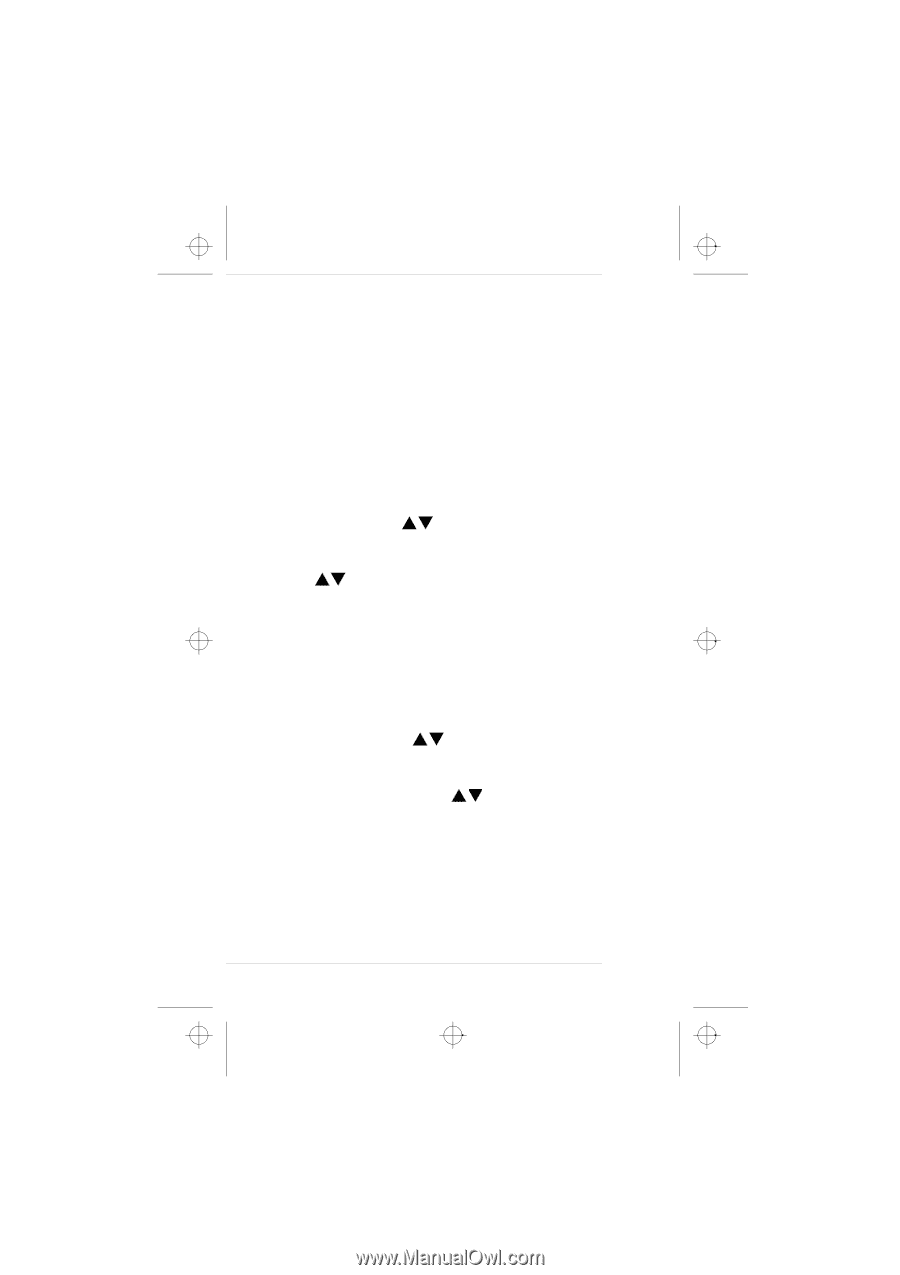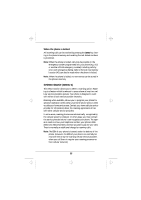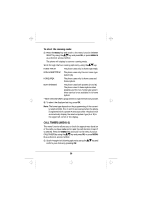Nokia 636 Nokia 636 User Guide in English - Page 38
c1caus.frm, Thursday, December 19, 1996, 46 PM
 |
View all Nokia 636 manuals
Add to My Manuals
Save this manual to your list of manuals |
Page 38 highlights
c1caus.frm Page 38 Thursday, December 19, 1996 12:46 PM When set to LIGHTS OFF: • and the phone is used as a handportable phone or connected to a charger, the lights remain off continuously. • and the phone is connected to a hands-free car kit, the lights remain on for 15 seconds after you have pressed a key or an incoming call alert has been received. KEYPAD TONES (MENU 8) A short tone is sounded each time you press a key of your phone. This menu function allows you to set the keypad tones on or off. 1 Press the MENU key and scroll to the menu function KEYPAD TONES by using the key and press OK, or press MENU 8 as a shortcut access method. 2 Scroll the options (KEYTONES ON or KEYTONES OFF) by using the key and confirm the desired selection by pressing OK. Note: Keypad tones are also set off when the option SILENT SERVICE is activated under the menu function Ringing Volume. RINGING VOLUME (MENU 9) This function allows you to select and demonstrate the ringing volume level, or to switch it off. 1 Press the MENU key and scroll to the menu function RINGING VOLUME by using the key and press OK, or press MENU 9 as shortcut access method. 2 Scroll through the options RINGING HIGH, RINGING LOW and SILENT SERVICE by using the key. • A sample tone is automatically played to demonstrate each displayed option. 3 To select the displayed option, press OK. • If you chose the option SILENT SERVICE, the message SILENT is displayed when there is no call in progress and when you are not using the other functions of the phone. This is to remind you that the ringing tone is set to off. Note: All other tones of the phone are also switched off. 38