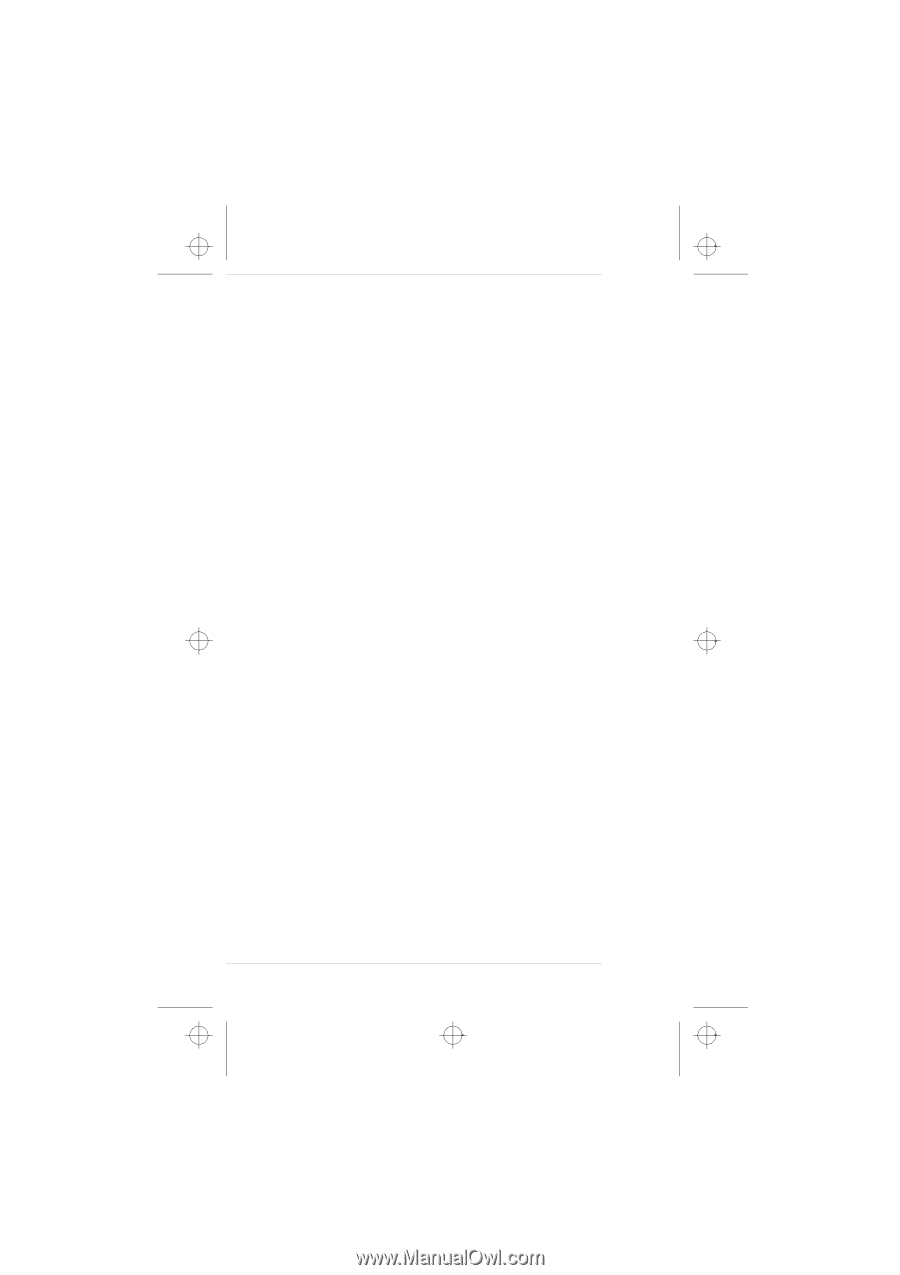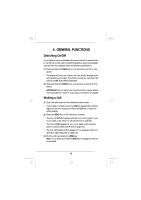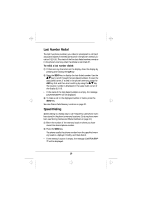Nokia 636 Nokia 636 User Guide in English - Page 18
Keyguard
 |
View all Nokia 636 manuals
Add to My Manuals
Save this manual to your list of manuals |
Page 18 highlights
c1caus.frm Page 18 Thursday, December 19, 1996 12:46 PM Keyguard The phone's keypad may be locked to prevent unintended keypresses from being made when the phone is, for example, in a pocket or a bag. No security code is required to activate or deactivate this keyguard feature. To activate the keyguard: 1 Press the MENU key and then the D key. You can also activate the keyguard by pressing and holding the END key. This is a convenient way to activate the keyguard when you end a call. The message KEYGUARD ACTIVE remains on the display until the keyguard is activated. When you press a key, the phone prompts you to press the MENU key. To deactivate the keyguard: 1 Press the MENU key (at PRESS MENU prompt) and then the D key (at NOW PRESS * prompt). The message KEYGUARD OFF is briefly displayed indicating that the keyguard has now been deactivated. When keyguard is activated: • To answer a call, press the SEND key. During the call, the keypad remains unlocked and the phone can be operated in the normal way. • To end a call, press the END key. After the call is ended, the keyguard automatically becomes active again. • The phone can not be switched off before the keyguard is deactivated. Note: When the keyguard is activated, call may be possible to the emergency number programmed into your phone (e.g., 911 or another official emergency number). However, one key emergency dialing ('the 9 key') does not operate. 18