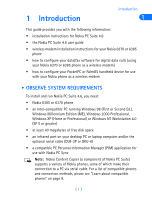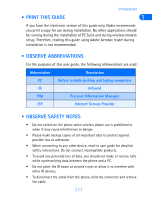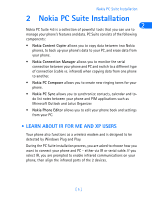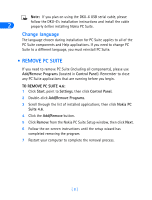Nokia 8260 User Guide - Page 12
Plug and Play detection, Before installing PC Suite, • Install PC Suite, Add New Hardware Wizard - review
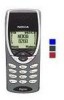 |
View all Nokia 8260 manuals
Add to My Manuals
Save this manual to your list of manuals |
Page 12 highlights
Plug and Play detection 2 Because infrared is always active on PCs running ME or XP (including automatic software installation for Plug and Play devices), the Windows Add New Hardware Wizard detects your phone as a new hardware device during the PC Suite installation. This interferes with the PC Suite software installation process. Before installing PC Suite Nokia recommends that Windows ME and XP users who want to use IR as their serial connection for PC Suite perform the modem installation prior to installing PC Suite. Please see "Wireless modem setup" on page 43 and perform this task prior to installing Nokia PC Suite. Once you have performed the modem installation, you may continue with the installation instructions below. • INSTALL PC SUITE PC Suite is provided free of charge, and is available for download from the US products section of http://www.nokia.com. Please download the setup application to a location on your hard drive. If you downloaded the application in segments, please double-click the first segment's .exe file and follow the instructions to extract the installer application from the segments. Important: If you use Windows 98 (First or Second Edition) and plan on using IR to connect to your PC, please enable IR communications on your PC now. Once the software download is complete and/or the segments have been rejoined: 1 Double-click the installation file PC Suite 4.6.exe that you downloaded to your hard drive. 2 Click Next to begin the software installation. Please read the enduser license agreement, then click Yes to accept its terms. 3 Review the safety notes, then click Next. [ 6 ]