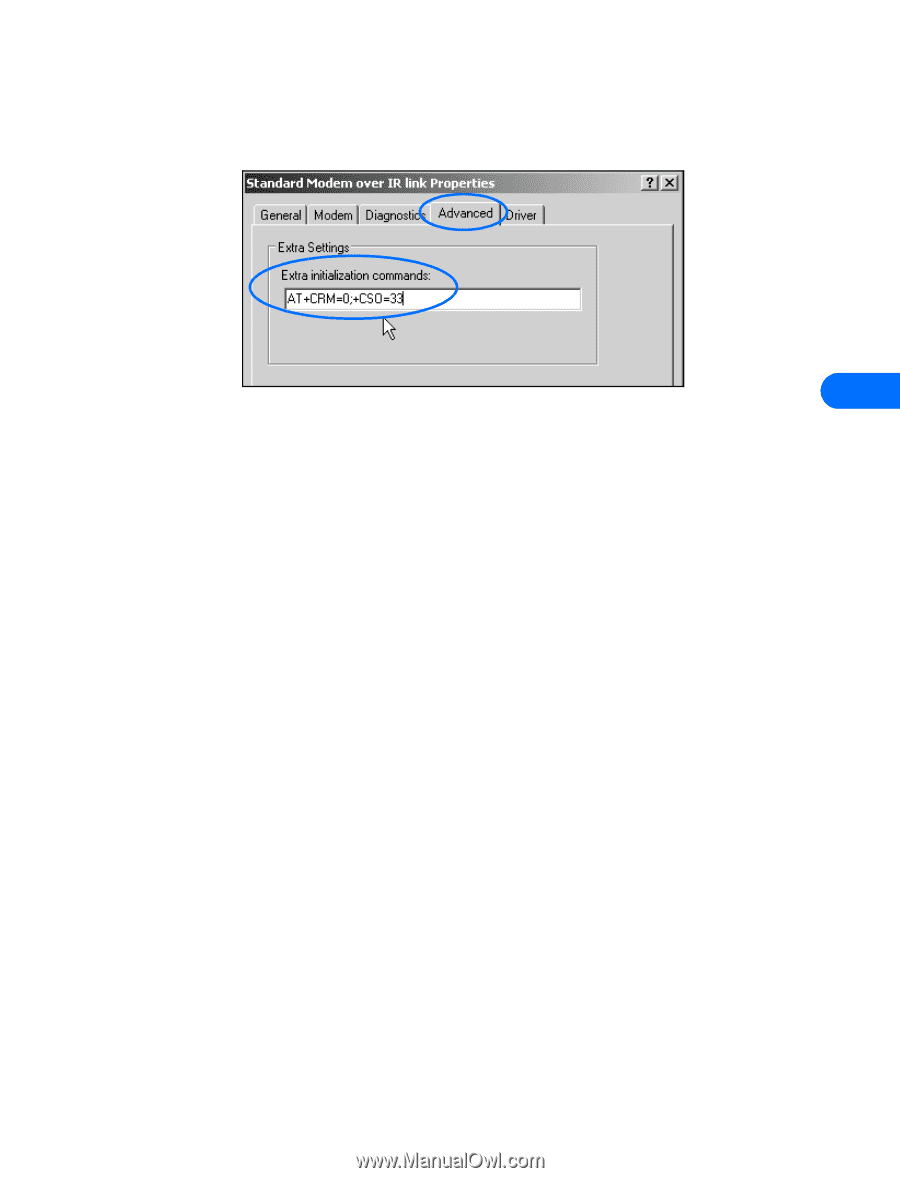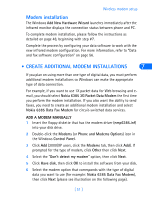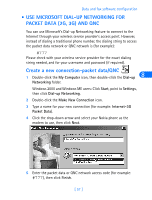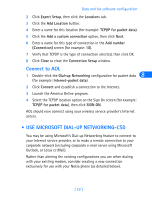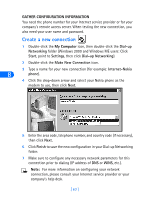Nokia 8260 User Guide - Page 61
• Connect for the first time: IR (Windows XP Home and Professional)
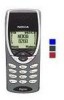 |
View all Nokia 8260 manuals
Add to My Manuals
Save this manual to your list of manuals |
Page 61 highlights
Wireless modem setup Before making a digital data or fax call, make sure the correct initialization string appears in the Extra Initialization commands field, located in Standard Modem over IR link's Advanced Properties screen: 7 1 Establish an IR connection between your phone and PC. 2 From the list of installed modems, click Standard Modem over IR link, then click Properties. 3 Click the Advanced tab. 4 Enter the initialization string for the type of data call you wish to make, then click OK. • CONNECT FOR THE FIRST TIME: IR (WINDOWS XP HOME AND PROFESSIONAL) Wireless modem support using IR with Windows XP is similar to that of Windows 2000 with the security update applied. To install your phone as a wireless modem using infrared, please see "Windows 2000 Modem Setup instructions" on page 53, but begin with step #2. Please also read "Modify Standard Modem installation" on page 54, as this information applies to Windows XP as well. • LEARN ABOUT IR AND WINDOWS NT WORKSTATION 4.0 Microsoft does not support infrared for Windows NT Workstation 4.0. [ 55 ]