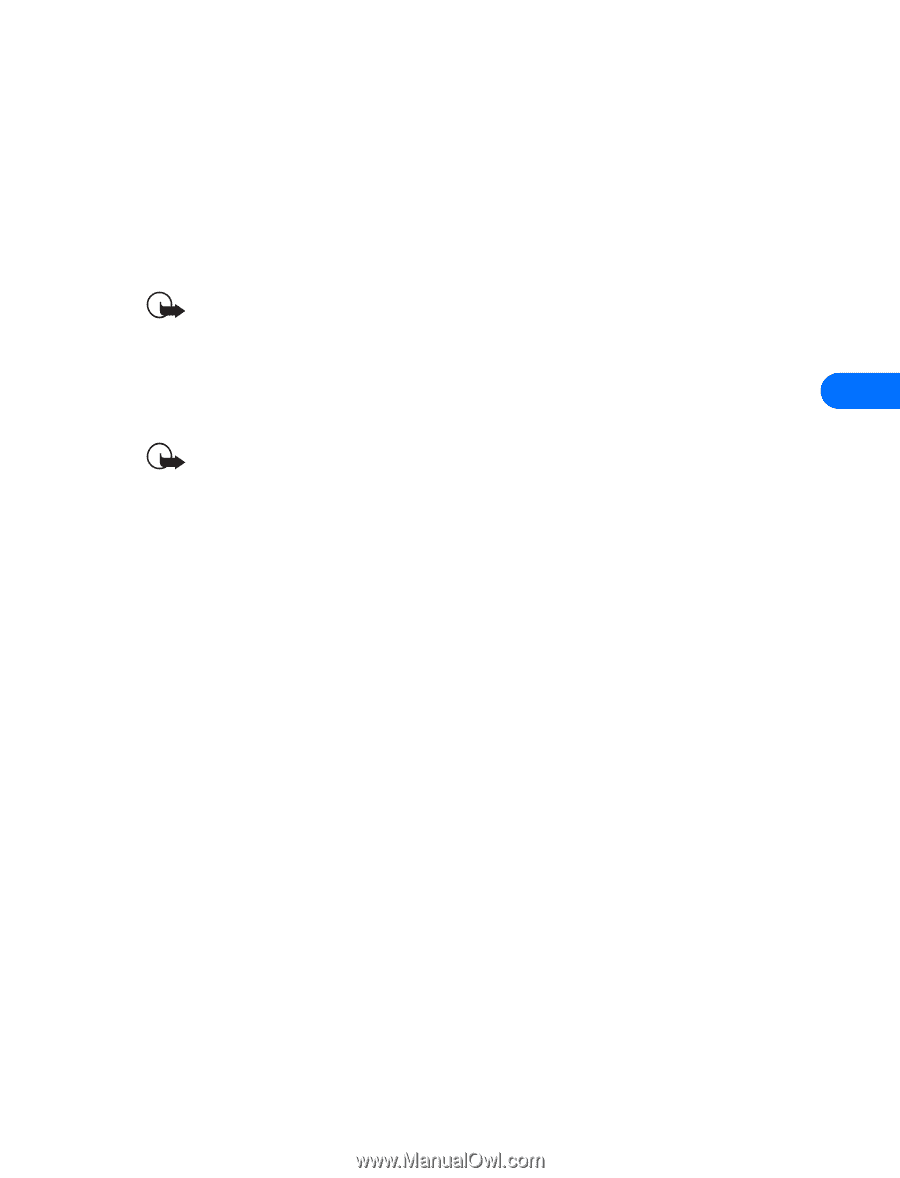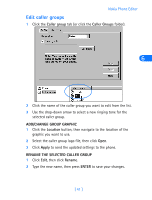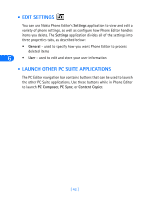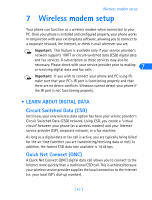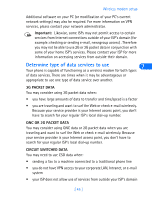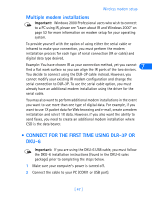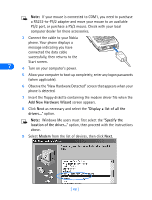Nokia 8260 User Guide - Page 49
Wireless modem setup, • Learn about digital data, Circuit Switched Data (CSD), Quick Net Connect (
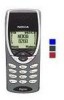 |
View all Nokia 8260 manuals
Add to My Manuals
Save this manual to your list of manuals |
Page 49 highlights
Wireless modem setup 7 Wireless modem setup Your phone can function as a wireless modem when connected to your PC. Once your phone is installed and configured properly, your phone works in conjunction with your existing data software, allowing you to connect to a corporate network, the Internet, or check e-mail wherever you are. Important: This feature is available only if your service provider's network supports 1XRTT or circuit-switched data (CSD) digital data and fax services. A subscription to these services may also be 7 necessary. Please check with your service provider prior to making or receiving digital data and fax calls. Important: If you wish to connect your phone and PC using IR, make sure that your PC's IR port is functioning properly and that there are no device conflicts. Windows cannot detect your phone if the IR port is not functioning properly. • LEARN ABOUT DIGITAL DATA Circuit Switched Data (CSD) Until now, your only wireless data option has been your service provider's Circuit Switched Data (CSD) network. Using CSD, you create a "virtual circuit" between your phone (as a wireless modem) and your Internet service provider (ISP), corporate network, or a fax machine. As long as a digital data or fax call is active, you are typically being billed for the air time (whether you are transmitting/receiving data or not). In addition, the fastest CSD data rate available is 14.4k bps. Quick Net Connect (QNC) A Quick Net Connect (QNC) digital data call allows you to connect to the Internet more quickly than a traditional CSD call. This is achieved because your wireless service provider supplies the local connection to the Internet (vs. your local ISP's dial-up number). [ 43 ]