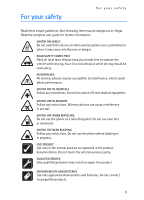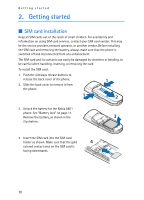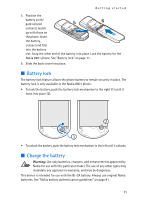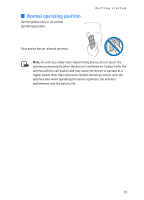Nokia 8801 Nokia 8801 User Guide in English - Page 10
Accessibility solutions, E-newsletters, Copyright protection, Configuration settings service
 |
View all Nokia 8801 manuals
Add to My Manuals
Save this manual to your list of manuals |
Page 10 highlights
Welcome ■ Accessibility solutions Nokia is committed to making mobile phones easy to use for all individuals, including those with disabilities. For more information, visit the web site at www.nokiaaccessibility.com. ■ E-newsletters When you register your phone, you can sign up for the Nokia e-newsletter, Nokia Connections. You will receive tips and tricks on using your phone, enhancement information, and special offers. ■ Copyright protection Copyright protections may prevent some images, ringing tones, and other content from being copied, modified, transferred, or forwarded. ■ Configuration settings service To use some of the network services, such as mobile Internet services, multimedia messaging service (MMS), or remote Internet server synchronization, your phone needs the correct configuration settings. You may be able to receive the settings directly as a configuration message. After receiving the settings, you need to save them on your phone. The service provider may provide a PIN that is needed to save the settings. For more information on availability of the settings, contact your service provider. When you have received a configuration message, Configuration settings received is displayed. • To save the settings, select Show > Save. If the phone requests Enter settings' PIN:, enter the PIN code for the settings, and select OK. To receive the PIN code, contact the service provider who supplies the settings. If no settings are saved yet, these settings are saved and set as default configuration settings. Otherwise, the phone asks, Activate saved configuration settings?. • To discard the received settings, select Show > Discard. • To edit the settings, see "Configuration" on page 51. ■ Network support This device supports WAP 2.0 protocols (HTTP and SSL) that run on TCP/IP protocols. Some features of this device, such as text messages, multimedia messages, instant messages, e-mail, presence enhanced contacts, mobile Internet services, content and application downloads, and synchronization with a remote Internet server, require network support for these technologies. 9