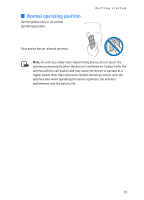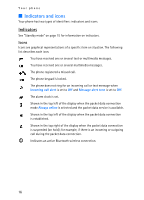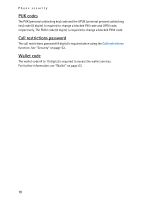Nokia 8801 Nokia 8801 User Guide in English - Page 18
Phone security, Keypad lock keyguard, Access codes - security code
 |
View all Nokia 8801 manuals
Add to My Manuals
Save this manual to your list of manuals |
Page 18 highlights
4. Phone security Phone security Your phone is equipped with different security features that allow you to avoid making accidental calls and prevent unauthorized use of your phone. ■ Keypad lock (keyguard) The keyguard disables your keypad to prevent accidental key presses. • To lock the keypad and the power key, close the slide, and press the left selection key (Lock) to confirm; or select Menu and press * within 3.5seconds. • To unlock the keypad, open the slide; or select Unlock and press * within 1.5 seconds. If the Security keyguard is set to On, enter the security code if requested. To answer a call when the keyguard is on, press the call key. When you end or reject the call, the keypad is automatically locked. When the keyguard is on, calls still may be possible to the official emergency number programmed into your phone. Enter the emergency number and press the call key. For information about Automatic keyguard and Security keyguard, see "Phone" on page 50. ■ Access codes Security code The security code (5 to 10 digits) helps to protect your phone against unauthorized use. The preset code is 12345. To change the code, and to set the phone to request the code, see "Security" on page 52. PIN codes The PIN (personal identification number) code and the UPIN (universal personal identification number) code (4 to 8 digits) help to protect your SIM card against unauthorized use. See "Security" on page 52. The PIN2 code (4 to 8 digits) may be supplied with the SIM card and is required to access some functions, such as call counters. The module PIN is required to access the information in the security module. See "Security module" on page 76. The signing PIN is required for the digital signature. See "Digital signature" on page 77. 17