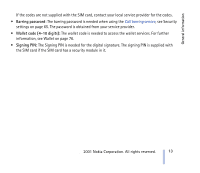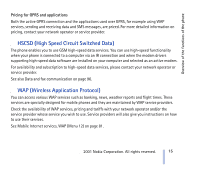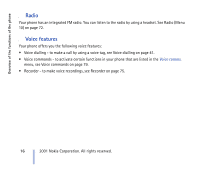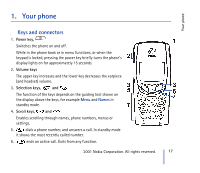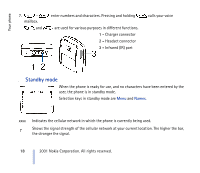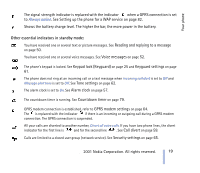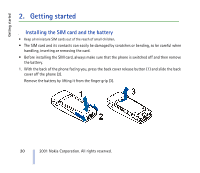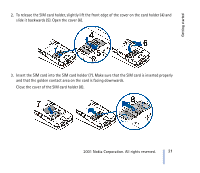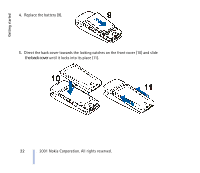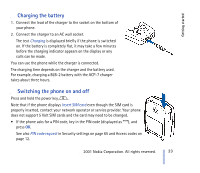Nokia CARK 132 User Guide - Page 18
Standby mode, Infrared IR port
 |
View all Nokia CARK 132 manuals
Add to My Manuals
Save this manual to your list of manuals |
Page 18 highlights
Your phone 7. - mailbox. and enter numbers and characters. Pressing and holding are used for various purposes in different functions. 1 - Charger connector 2 - Headset connector 3 - Infrared (IR) port calls your voice s Standby mode When the phone is ready for use, and no characters have been entered by the user, the phone is in standby mode. Selection keys in standby mode are Menu and Names. xxxx Indicates the cellular network in which the phone is currently being used. Shows the signal strength of the cellular network at your current location. The higher the bar, the stronger the signal. 18 ©2001 Nokia Corporation. All rights reserved.
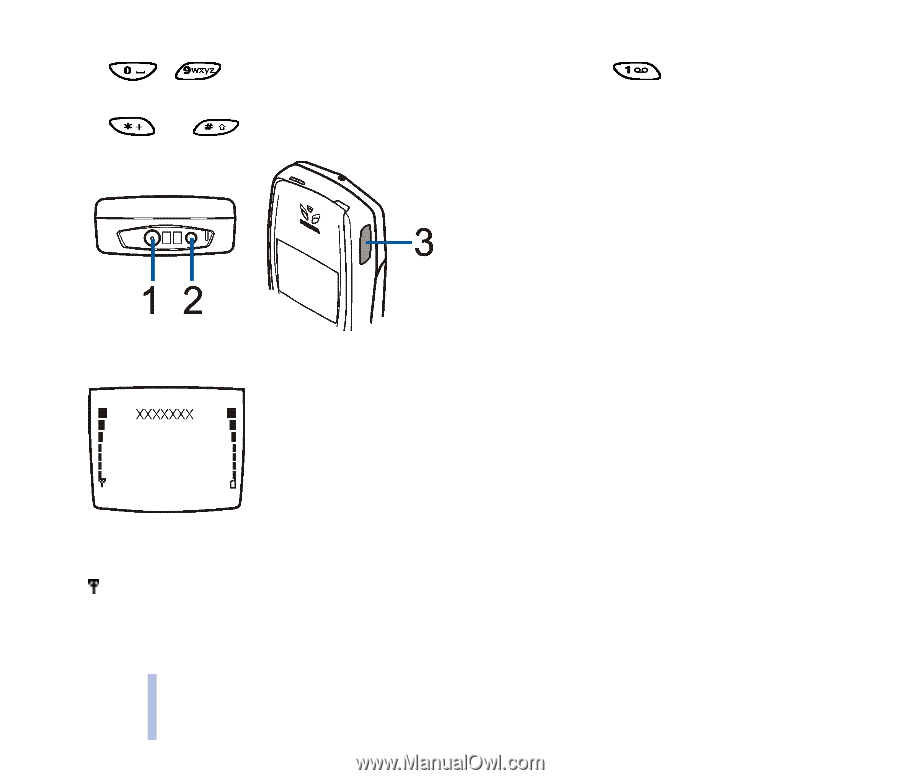
©
2001 Nokia Corporation. All rights reserved.
Your phone
18
7.
-
enter numbers and characters. Pressing and holding
calls your voice
mailbox.
and
are used for various purposes in different functions.
1 -
Charger connector
2 -
Headset connector
3 -
Infrared (IR) port
■
Standby mode
When the phone is ready for use, and no characters have been entered by the
user, the phone is in standby mode.
Selection keys in standby mode are
Menu
and
Names
.
xxxx
Indicates the cellular network in which the phone is currently being used.
Shows the signal strength of the cellular network at your current location. The higher the bar,
the stronger the signal.