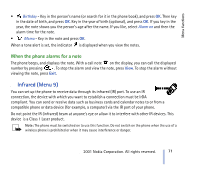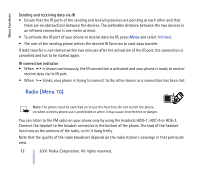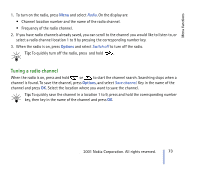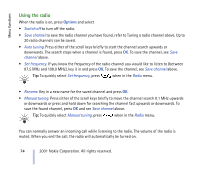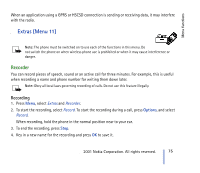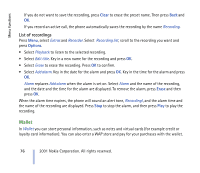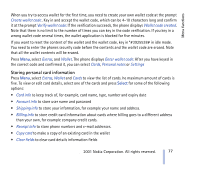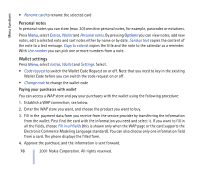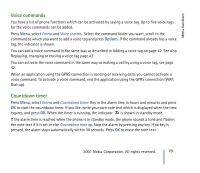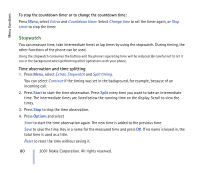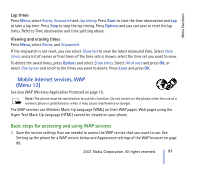Nokia CARK 132 User Guide - Page 76
List of recordings, Wallet
 |
View all Nokia CARK 132 manuals
Add to My Manuals
Save this manual to your list of manuals |
Page 76 highlights
Menu functions If you do not want to save the recording, press Clear to erase the preset name. Then press Back and OK. If you record an active call, the phone automatically saves the recording by the name Recording. List of recordings Press Menu, select Extras and Recorder. Select Recording list, scroll to the recording you want and press Options. • Select Playback to listen to the selected recording. • Select Edit title. Key in a new name for the recording and press OK. • Select Erase to erase the recording. Press OK to confirm. • Select Add alarm. Key in the date for the alarm and press OK. Key in the time for the alarm and press OK. Alarm replaces Add alarm when the alarm is set on. Select Alarm and the name of the recording, and the date and the time for the alarm are displayed. To remove the alarm, press Erase and then press OK. When the alarm time expires, the phone will sound an alert tone, Recording!, and the alarm time and the name of the recording are displayed. Press Stop to stop the alarm, and then press Play to play the recording. Wallet In Wallet you can store personal information, such as notes and virtual cards (for example credit or loyalty card information). You can also enter a WAP store and pay for your purchases with the wallet. 76 ©2001 Nokia Corporation. All rights reserved.