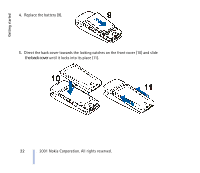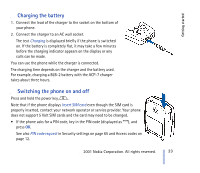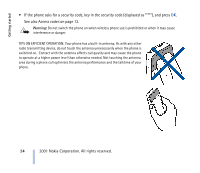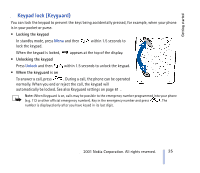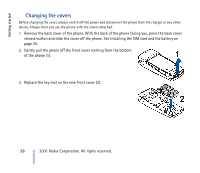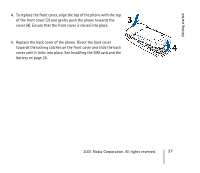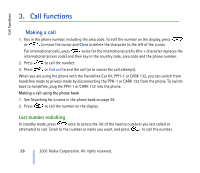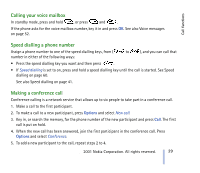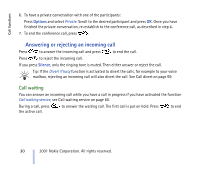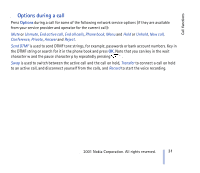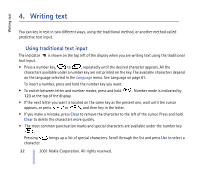Nokia CARK 132 User Guide - Page 27
towards the locking catches on the front cover and slide the back
 |
View all Nokia CARK 132 manuals
Add to My Manuals
Save this manual to your list of manuals |
Page 27 highlights
Getting started 4. To replace the front cover, align the top of the phone with the top of the front cover (3) and gently push the phone towards the cover (4). Ensure that the front cover is closed into place. 5. Replace the back cover of the phone. Direct the back cover towards the locking catches on the front cover and slide the back cover until it locks into place. See Installing the SIM card and the battery on page 20. ©2001 Nokia Corporation. All rights reserved. 27

©
2001 Nokia Corporation. All rights reserved.
27
Getting started
4.
To replace the front cover, align the top of the phone with the top
of the front cover (3) and gently push the phone towards the
cover (4). Ensure that the front cover is closed into place.
5.
Replace the back cover of the phone. Direct the back cover
towards the locking catches on the front cover and slide the back
cover until it locks into place. See Installing the SIM card and the
battery on page 20.