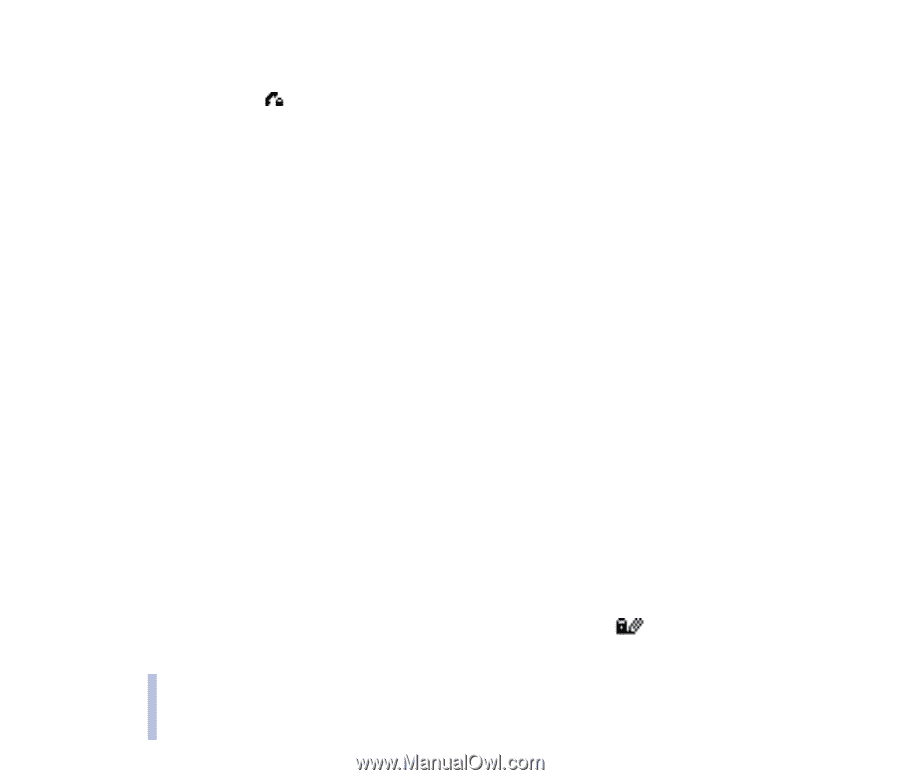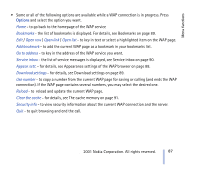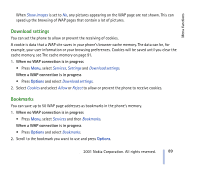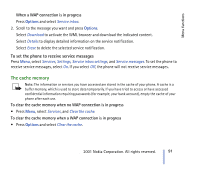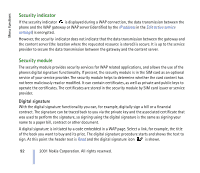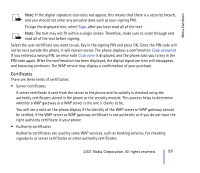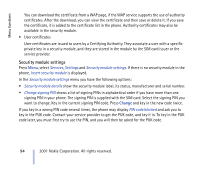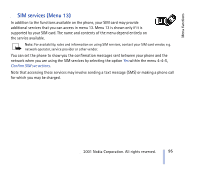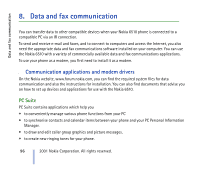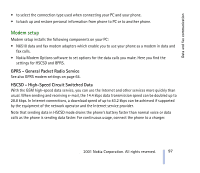Nokia CARK 132 User Guide - Page 92
Security indicator, Security module, Digital signature
 |
View all Nokia CARK 132 manuals
Add to My Manuals
Save this manual to your list of manuals |
Page 92 highlights
Menu functions Security indicator If the security indicator is displayed during a WAP connection, the data transmission between the phone and the WAP gateway or WAP server (identified by the IP address in the Edit active service settings) is encrypted. However, the security indicator does not indicate that the data transmission between the gateway and the content server (the location where the requested resource is stored) is secure. It is up to the service provider to secure the data transmission between the gateway and the content server. Security module The security module provides security services for WAP related applications, and allows the use of the phones digital signature functionality. If present, the security module is in the SIM card as an optional service of your service provider. The security module helps to determine whether the card content has not been maliciously read or modified. It can contain certificates, as well as private and public keys to operate the certificates. The certificates are stored in the security module by SIM card issuer or service provider. Digital signature With the digital signature functionality you can, for example, digitally sign a bill or a financial contract. The signature can be traced back to you via the private key and the associated certificate that was used to perform the signature, so signing using the digital signature is the same as signing your name to a paper bill, contract or other document. A digital signature is initiated by a code embedded in a WAP page. Select a link, for example, the title of the book you want to buy and its price. The digital signature procedure starts and shows the text to sign. At this point the header text is Read and the digital signature icon is shown. 92 ©2001 Nokia Corporation. All rights reserved.