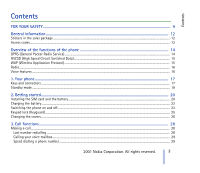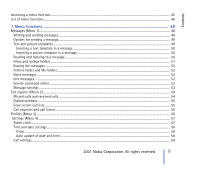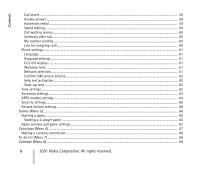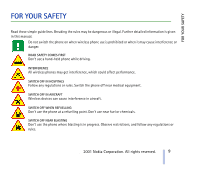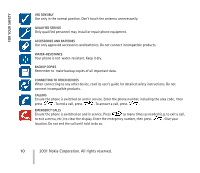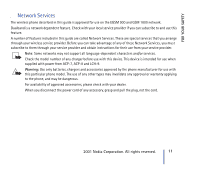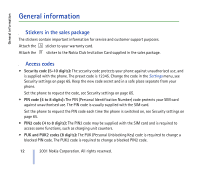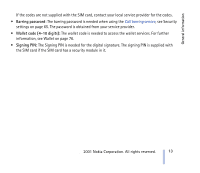©
2001 Nokia Corporation. All rights reserved.
Contents
8
Ending a WAP connection
.........................................................................................................................................................
88
Appearance settings of the WAP browser
............................................................................................................................
88
Download settings
.......................................................................................................................................................................
89
Bookmarks
......................................................................................................................................................................................
89
Receiving a bookmark
.............................................................................................................................................................
90
Service inbox
.................................................................................................................................................................................
90
To set the phone to receive service messages
..................................................................................................................
91
The cache memory
.......................................................................................................................................................................
91
Security indicator
.........................................................................................................................................................................
92
Security module
............................................................................................................................................................................
92
Digital signature
.......................................................................................................................................................................
92
Certificates
.................................................................................................................................................................................
93
Security module settings
........................................................................................................................................................
94
SIM services (Menu 13)
.................................................................................................................................................................
95
8. Data and fax communication
.....................................................................................................
96
Communication applications and modem drivers
..................................................................................................................
96
PC Suite
...........................................................................................................................................................................................
96
Modem setup
.................................................................................................................................................................................
97
GPRS - General Packet Radio Service
.................................................................................................................................
97
HSCSD - High-Speed Circuit Switched Data
....................................................................................................................
97
Using data communication applications
...............................................................................................................................
98
9. Battery statements
.......................................................................................................................
99
Charging and Discharging
.............................................................................................................................................................
99
CARE AND MAINTENANCE
...........................................................................................................
100
IMPORTANT SAFETY INFORMATION
............................................................................................
101