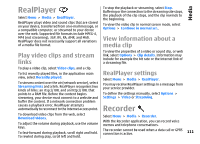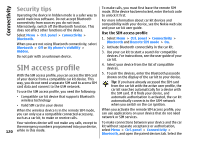Nokia E55 Nokia E55 User Guide in US English - Page 116
Connectivity, Fast packet data, Data cable
 |
View all Nokia E55 manuals
Add to My Manuals
Save this manual to your list of manuals |
Page 116 highlights
Connectivity Connectivity Your device offers several options to connect to the internet, a corporate intranet, another mobile device, or a computer. Fast packet data High-speed packet access (HSPA, also called 3.5G, indicated with ) is a network service in UMTS networks and provides high-speed data downloads and uploads. When HSPA support in the device is activated and the device is connected to a UMTS network that supports HSPA, downloading and uploading data such as e-mail and browser pages through the cellular network may be faster. An active HSPA connection is indicated with . The icon may vary between regions. To activate HSPA, select Menu > Ctrl. panel > Settings and Connection > Packet data > High speed packet access. Some cellular networks do not allow incoming voice calls when HSPA is active, in which case you need to deactivate HSPA to receive calls. For more information, contact your service provider. For availability and subscription to data connection services, contact your service provider. Data cable To avoid damaging the data, do not remove the data cable in the middle of a data transfer. Transfer data between your device and a PC 1. Insert a memory card to your device, and connect the device to a compatible PC with the USB data cable. 2. When the device asks which mode is used, select Mass storage. In this mode, you can see your device as a removable hard drive in your computer. 3. End the connection from the computer (for example, from an Unplug or Eject Hardware wizard in Windows) to avoid damaging the memory card. To use Nokia PC Suite with your device, install Nokia PC Suite on your PC, connect the data cable, and select PC Suite. To use your device to connect your PC to the web, connect the data cable, and select Connect PC to web. To synchronise the music in your device with Nokia Music Player, install the Nokia Music Player software on your PC, connect the data cable, and select PC Suite. To print images on a compatible printer, select Image transfer. 116