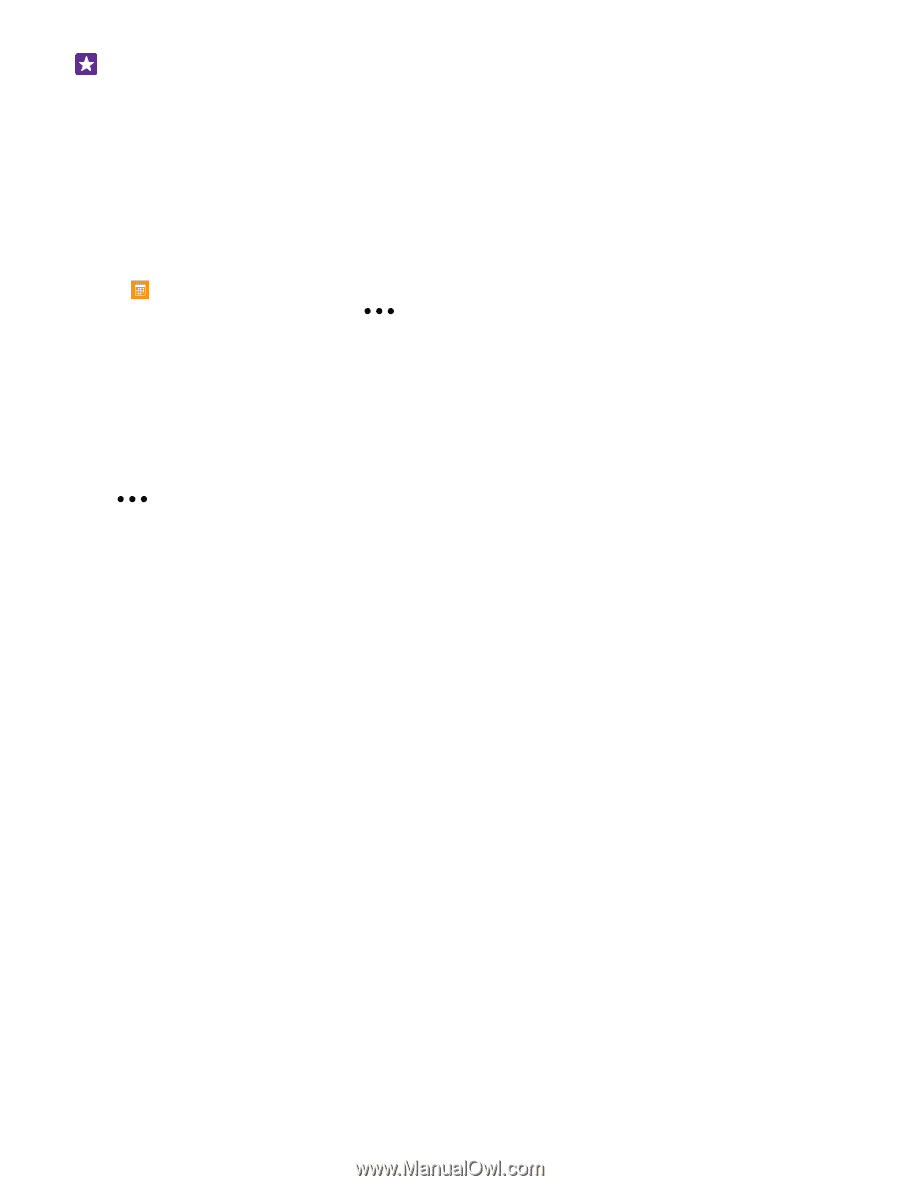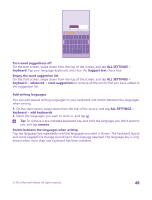Nokia Lumia 640 XL User Guide - Page 53
Use multiple calendars, Dual SIM, Dual SIM features, Mark a task as complete, complete, Calendar
 |
View all Nokia Lumia 640 XL manuals
Add to My Manuals
Save this manual to your list of manuals |
Page 53 highlights
Tip: Feeling energetic? Or hands full and no time for extra tasks? To quickly bring the time of the event forward or postpone it, tap and hold the task, and select the option you want. Mark a task as complete Tap and hold the task, and tap complete. Use multiple calendars When you set up your mail or social networking accounts on your phone, you can sync the calendars from all your accounts in one place. 1. Tap Calendar. 2. To show or hide a calendar, tap > settings, and turn the calendar on or off. When a calendar is hidden, the calendar events and reminders are not shown in different calendar views. The birthday calendar compiles the birthday info from your social networking accounts. You can't add new calendars to your phone, but you can choose which calendars from your different accounts you want to see. Change the color for each calendar Tap > settings, and tap the current color and the new color. Dual SIM You can have 2 SIMs in your phone, for example, one for your work and one for your personal use. Dual SIM features Don't want work to interfere with your free time? Or do you have a cheaper data connection on one SIM? With a dual SIM phone, you can use 2 SIM cards at the same time. Dual SIM is not supported by all phones. For availability, go to www.microsoft.com/mobile/ support/wpfeatures. Your phone shows the network status for both SIMs separately. You can select which SIM to use straight from your start screen. For example, to make a call or check your messages, simply tap the tile you want for SIM1 or SIM2. Or, if you'd rather have only one tile, you can link the tiles. Even when dialing, you can quickly switch between the SIMs. If you know you always want to use the same SIM for a contact, such as your work SIM for a colleague, you can set the SIM preferences in contacts. Both SIM cards are available at the same time when the device is not being used, but while one SIM card is active, for example, making a call, the other may be unavailable. © 2015 Microsoft Mobile. All rights reserved. 53