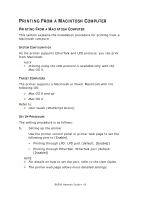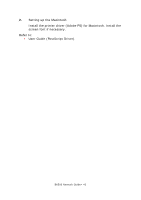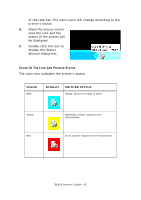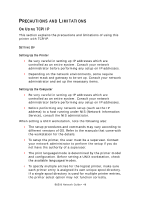Oki B6500n B6500 Network Guide - Page 41
Rinting, Acintosh, Omputer
 |
View all Oki B6500n manuals
Add to My Manuals
Save this manual to your list of manuals |
Page 41 highlights
PRINTING FROM A MACINTOSH COMPUTER PRINTING FROM A MACINTOSH COMPUTER This section explains the installation procedure for printing from a Macintosh computer. SYSTEM CONFIGURATION As the printer supports EtherTalk and LPD protocol, you can print from Macintosh. NOTE > Printing using the LPD protocol is available only with the Mac OS X. TARGET COMPUTERS The printer supports a Macintosh or Power Macintosh with the following OS: > Mac OS 9 and up > Mac OS X Refer to: > User Guide (PostScript Driver) SET UP PROCEDURE The setting procedure is as follows: 1. Setting up the printer Use the printer control panel or printer web page to set the following port to [Enable]. • Printing through LPD: LPD port (default: [Enable]) • Printing through EtherTalk: EtherTalk port (default: [Disable]) NOTE > For details on how to set the port, refer to the User Guide. > The printer web page allows more detailed settings. B6500 Network Guide> 41