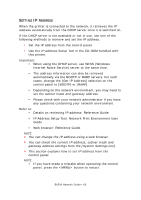Oki B6500n B6500 Network Guide - Page 56
Using Ether Talk
 |
View all Oki B6500n manuals
Add to My Manuals
Save this manual to your list of manuals |
Page 56 highlights
USING ETHERTALK This section provides information on the possible causes, verifying methods and recommended actions pertaining to errors which may occur when the printer is used with EtherTalk. PROBLEM The name (or the default name) of the printer has been changed. The printer does not appear in Chooser. Continued Cause Verification Action Cause 1 Verification 1 Action 1 Cause 2 TREATMENT The Apple Talk function of the printer name if it detects that a printer of the same name exists on the network. Check Chooser to confirm that the printer name has been changed. Change the name of the printer or change the name of the other printer to avoid duplicate printer names on the network. In Chooser, only the NBP entity name of which entity type is Laser/Writer is displayed. The printer is set up as a slave of the Apple Share Print Server or the Windows NT Server and the NBP entity name of the printer has been changed from LaserWriter. Use of a network management application software, such as Apple InterPole, and check that the type of the NBP entity name of the printer has been changed from LaserWriter. If the type of NBP entity name of the printer has been changed from Laser/Writer, the printer cannot be selected in the Chooser. If the printer must be selected, open the printer using the Apple Share Print Server or the Windows NT Server. The Macintosh printer driver searches for a printer with the printer name specified in the Chooser and the zone name of Apple Talk. If the network is not connected correctly, the printer cannot be found. B6500 Network Guide> 56