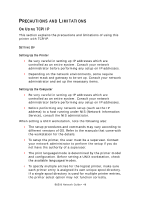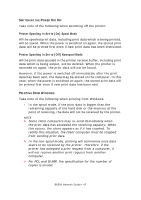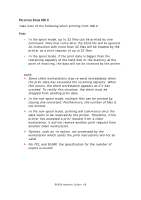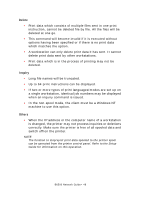Oki B6500n B6500 Network Guide - Page 51
Cause, Treatment
 |
View all Oki B6500n manuals
Add to My Manuals
Save this manual to your list of manuals |
Page 51 highlights
CAUSE Printing cannot be spooled due to insufficient disk capacity of the computer. Status Display Verification Action TREATMENT Double click [My Computer] and right click the disk installed with Windows 95/98/Me (e.g. C-drive) Select [Properties] from the menu displayed and check the free space available. After erasing unnecessary files to increase the free space available, select [Pause Printing] from the [Document] menu of the printer window to enable printing to restart B6500 Network Guide> 51

B6500 Network Guide> 51
Printing cannot be
spooled due to insuffi-
cient disk capacity of
the computer.
Status Display
Double click [My Computer] and
right click the disk installed with
Windows 95/98/Me (e.g. C-drive)
Verification
Select [Properties] from the menu
displayed and check the free
space available.
Action
After erasing unnecessary files to
increase the free space available,
select [Pause Printing] from the
[Document] menu of the printer
window to enable printing to
restart
CAUSE
TREATMENT