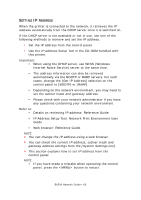Oki B6500n B6500 Network Guide - Page 58
set to [Disable]. Or, the Start/Stop
 |
View all Oki B6500n manuals
Add to My Manuals
Save this manual to your list of manuals |
Page 58 highlights
PROBLEM The printer is not connected. Cause 1 Verification 1 Action 1 Cause 2 Verification 2 Action 2 TREATMENT On the Macintosh, the printer is not selected correctly in the Chooser. Or, the printer is processing another job. Check that the printer is selected correctly on the Macintosh. If the printer is processing another job, the job must be completed before the printer can be connected. If the printer is still not connected though it is selected correctly and is not processing another job, check the following causes. The EtherTalk port of the printer is set to [Disable]. Or, the Start/Stop setting for EtherTalk has been set to Off by the PostScript command. Or, the printer is in the offline status. Check that the port used is set to [Enable] and that the Start/ Stop setting is set to [Start]. Check whether "Off-line" is displayed on the printer control panel. If the printer still cannot be connected although all the above conditions are normal, contact service. B6500 Network Guide> 58