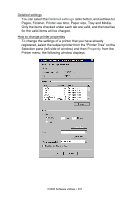Oki C5300n OKI C5300 User's Guide: Windows (Am English) - Page 336
Define fees, Property, Simple settings, Next, set up the Register Account ID.
 |
View all Oki C5300n manuals
Add to My Manuals
Save this manual to your list of manuals |
Page 336 highlights
Usage Limits You can set usage limits for unregistered users (data without ID) and for local print (print from operator panel such as menu map or file list). When "Printing not permitted" is set, users cannot change other settings. Printing not permitted: Inhibit color printing: All printing is cancelled. Color data printing is cancelled. 4. Next, set up the Register Account ID. Define Fees Clicking on the Define fees button will display the window for setting up/selecting fees. Clicking on the Add or Property button will display the following window. Simple settings (Fee charged per sheet) You can set a fee to be charged per sheet of color/mono print. Select the Simple settings radio button, and enter a fee per sheet in the edit box of color/mono. With this setting, a fixed fee is charged regardless of paper size, paper source tray or media type. C5300 Software Utilities • 336