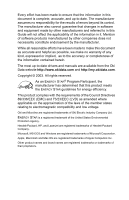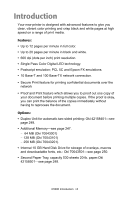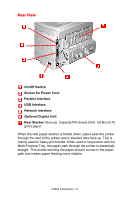C5300 User’s Guide: Contents • 5
Specifications
....................................................................................
289
Software Utilities
..............................................................................
291
Overview . . . . . . . . . . . . . . . . . . . . . . . . . . . . . . . . . . . . . . . . . . . . .291
Color Swatch Utility. . . . . . . . . . . . . . . . . . . . . . . . . . . . . . . . . . . .
292
General Information. . . . . . . . . . . . . . . . . . . . . . . . . . . . . . . . . . .292
Installing the Color Swatch Utility . . . . . . . . . . . . . . . . . . . . . . .292
Opening the Color Swatch utility . . . . . . . . . . . . . . . . . . . . . . . .292
Using the Color Swatch Utility . . . . . . . . . . . . . . . . . . . . . . . . . .293
Storage Device Manager Utility for Windows. . . . . . . . . . . . . . . . .295
General Information. . . . . . . . . . . . . . . . . . . . . . . . . . . . . . . . . . .295
Installing Storage Device Manager . . . . . . . . . . . . . . . . . . . . . . .296
Opening Storage Device Manager. . . . . . . . . . . . . . . . . . . . . . . .296
Using Storage Device Manager . . . . . . . . . . . . . . . . . . . . . . . . . .297
PrintSuperVision Utility. . . . . . . . . . . . . . . . . . . . . . . . . . . . . . . . .
320
General Information. . . . . . . . . . . . . . . . . . . . . . . . . . . . . . . . . . .320
Installing PrintSuperVision. . . . . . . . . . . . . . . . . . . . . . . . . . . . .320
Features . . . . . . . . . . . . . . . . . . . . . . . . . . . . . . . . . . . . . . . . . . . .320
Additional Information . . . . . . . . . . . . . . . . . . . . . . . . . . . . . . . .321
Network Printer Status Utility . . . . . . . . . . . . . . . . . . . . . . . . . . . . .321
Installing The Network Printer Status Utility . . . . . . . . . . . . . . .321
To Open The Network Printer Status Utility . . . . . . . . . . . . . . . .321
Print Job Accounting Utility. . . . . . . . . . . . . . . . . . . . . . . . . . . . . . .323
Introduction . . . . . . . . . . . . . . . . . . . . . . . . . . . . . . . . . . . . . . . . .323
Installation . . . . . . . . . . . . . . . . . . . . . . . . . . . . . . . . . . . . . . . . . .325
User Name Versus Account ID . . . . . . . . . . . . . . . . . . . . . . . . . .328
Using the Server Software . . . . . . . . . . . . . . . . . . . . . . . . . . . . . .329
Using the Client Software . . . . . . . . . . . . . . . . . . . . . . . . . . . . . .342
Troubleshooting . . . . . . . . . . . . . . . . . . . . . . . . . . . . . . . . . . . . . .345
Known Problems/Solutions . . . . . . . . . . . . . . . . . . . . . . . . . . . . .346
Uninstalling the Job Accounting Software . . . . . . . . . . . . . . . . .347
Checking the Printer Status . . . . . . . . . . . . . . . . . . . . . . . . . . . . .348
Oki LPR Utility . . . . . . . . . . . . . . . . . . . . . . . . . . . . . . . . . . . . . . .
349
How to Install . . . . . . . . . . . . . . . . . . . . . . . . . . . . . . . . . . . . . . .349
LPR Status box . . . . . . . . . . . . . . . . . . . . . . . . . . . . . . . . . . . . . .349
Additional Information . . . . . . . . . . . . . . . . . . . . . . . . . . . . . . . .349