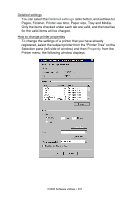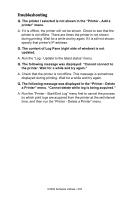Oki C5300n OKI C5300 User's Guide: Windows (Am English) - Page 340
How to Read Logs, Column, Description
 |
View all Oki C5300n manuals
Add to My Manuals
Save this manual to your list of manuals |
Page 340 highlights
How to Read Logs The items that are displayed as print logs are as follows: Column Log No. Account ID User Document Name Total Sheets Pages Status Paper Size Mediaa Paper Typea Duplex Print Sheets Color Mono Staple Time the log was acquireda Time the log acquisition starteda Time the process begana Time the process endeda Description The ID of the Job User Account ID User Name Document Name Number of sheets of paper Number of printed sides Result - Printed, Rejected etc. Paper size used Paper type used - Transparency etc. Paper type used - Light, Medium etc. Simplex or Duplex Number of sheets of paper Number of sides printed in color Number of sides printed in Monochrome Number of staples used Time the log was acquired from the printer (completed) Time the log was acquired from the printer (started) Time the job processing started Time the job processing ended C5300 Software Utilities • 340