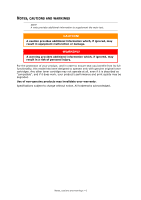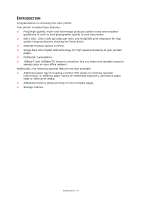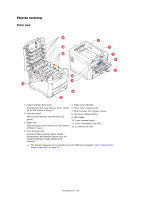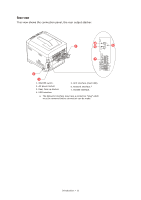Oki C711WT C711WT Users Guide - Page 11
This view shows the connection panel, the rear output stacker.
 |
View all Oki C711WT manuals
Add to My Manuals
Save this manual to your list of manuals |
Page 11 highlights
REAR VIEW This view shows the connection panel, the rear output stacker. 4 3 6 5 7 1 2 1. ON/OFF switch. 2. AC power socket. 3. Rear, face up stacker. 4. USB interface. 5. ACC interface (host USB). 6. Network interface.a 7. Parallel interface. a. The Network Interface may have a protective "plug" which must be removed before connection can be made. Introduction > 11

Introduction > 11
R
EAR
VIEW
This view shows the connection panel, the rear output stacker.
1. ON/OFF switch.
2. AC power socket.
3. Rear, face up stacker.
4. USB interface.
5. ACC interface (host USB).
6. Network interface.
a
7. Parallel interface.
a.
The Network Interface may have a protective “plug” which
must be removed before connection can be made.
1
2
3
4
6
7
5