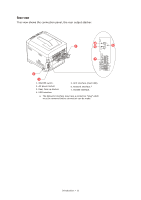Oki C711WT C711WT Users Guide - Page 16
Caution
 |
View all Oki C711WT manuals
Add to My Manuals
Save this manual to your list of manuals |
Page 16 highlights
3. Load paper (letter headed paper face down and top edge towards the front of the printer), as shown. b a b c > Adjust the rear stopper (a) and paper guides (b) to the size of paper being used. CAUTION! IMPORTANT: Set paper size dial (c) to the size of paper being used (A4 in the above example). To prevent paper jams: > Do not leave space between the paper and the guides and rear stopper. > Do not overfill the paper tray. Capacity depends on the type of paper stock. > Do not load damaged paper. > Do not load paper of different sizes or types at the same time. > Close the paper tray gently. Loading paper > 16

Loading paper > 16
3.
Load paper (letter headed paper face down and top edge towards the front of the
printer), as shown.
>
Adjust the rear stopper (a) and paper guides (b) to the size of paper being used.
To prevent paper jams:
>
Do not leave space between the paper and the guides and rear stopper.
>
Do not overfill the paper tray. Capacity depends on the type of paper stock.
>
Do not load damaged paper.
>
Do not load paper of different sizes or types at the same time.
>
Close the paper tray gently.
CAUTION!
IMPORTANT: Set paper size dial (c) to the size of paper being used
(A4 in the above example).
a
b
b
c