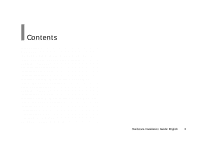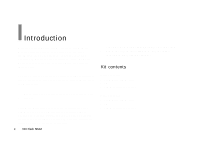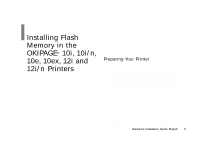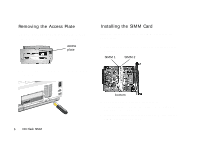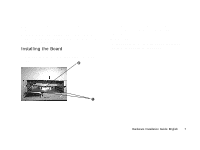Oki OKIPAGE10i Flash Simm Hardware Installation Guide - Page 8
Installing Flash, Memory in the, OKI DX, and 20DXn Printers
 |
View all Oki OKIPAGE10i manuals
Add to My Manuals
Save this manual to your list of manuals |
Page 8 highlights
InOstvaellrivnigewFlash Memory in the OKIPAGE 20, 20DX and 20DXn Printers SIMM Configurations The OKIPAGE 20/20DX has three slots for installation of optional SIMMS: SIMM sockets ! CAUTION! SIMMs and circuit boards can be damaged by static electricity and rough handling. Keep the SIMM cards and option board in the packaging until you're ready to perform the installation. To avoid damage to SIMMs, ground yourself by touching the chassis of your computer each time before handling. ! WARNING! Disconnect printer from power before beginning installation procedure. Preparing Your Printer 1 Turn printer off and unplug power cord. 2 Detach the interface cable. 3 Push the OPEN button, then open the top cover. |8 OKI Flash SIMM

Overview
8
OKI Flash SIMM
|
Installing Flash
Memory in the
OKIPAGE 20, 20DX
and 20DXn Printers
SIMM Configurations
The OKIPAGE 20/20DX has three slots for installation of
optional SIMMS:
!
CAUTION!
SIMMs and circuit boards can be damaged
by static electricity and rough handling.
Keep the
SIMM cards and option board in the packaging until
you’re ready to perform the installation.
To avoid
damage to SIMMs, ground yourself by touching the
chassis of your computer each time before handling.
!
WARNING! Disconnect printer from power before
beginning installation procedure.
Preparing Your Printer
1
Turn printer off and unplug power cord.
2
Detach the interface cable.
3
Push the OPEN button, then open the top cover.
SIMM
sockets