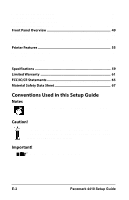E-2
Pacemark 4410 Setup Guide
Conventions Used in this Setup Guide
Notes
Notes are set in regular type and contain general information.
Caution!
Cautions are set in bold italics and contain information
regarding actions which could potentially cause personal
injury or damage to the printer.
Important!
Important information is set in italics.
Installation for Windows 2000
.............................................................
36
Installation for Windows 95/98
............................................................
40
Installation for Windows NT 4.0
..........................................................
43
Installation for Windows 3.1x
..............................................................
46
Front Panel Overview
....................................................................
49
Print Mode
............................................................................................
49
Menu Mode
...........................................................................................
51
Top of Form (TOF)
...............................................................................
52
Printer Features
..............................................................................
55
Preset Menu Configurations
.................................................................
55
Tear Feature
..........................................................................................
56
Forms Tear-Off Feature
........................................................................
57
Paper Park Feature
................................................................................
58
Specifications
.................................................................................
59
Limited Warranty
...........................................................................
61
FCC/IC/CE Statements
....................................................................
65
Material Safety Data Sheet
............................................................
67