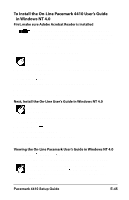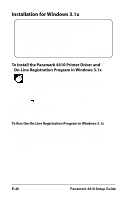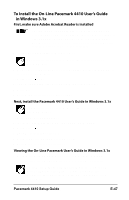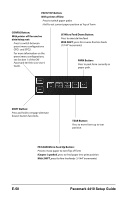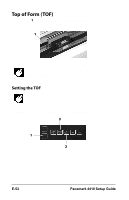Oki PM4410 Guide: Setup, PM4410 (English) - Page 52
CONFIG Button, SHIFT Button, PATH/TOF Button, FF/LOAD/Micro Feed Up Button, TEAR Button, PARK Button
 |
View all Oki PM4410 manuals
Add to My Manuals
Save this manual to your list of manuals |
Page 52 highlights
PATH/TOF Button: With printer off line: Press to switch paper paths Hold to set current paper position as Top of Form CONFIG Button: With printer off line and no data being sent: Press to switch between preset menu configurations CFG1 and CFG2. For more information on the preset menu configurations, see Section 1 of the OKI Pacemark 4410 On-Line User's Guide. LF/Micro Feed Down Button: Press to execute line feed With SHIFT, press for reverse fine line feeds (1/144" increments) PARK Button: Press to park form currently in paper path. SHIFT Button: Press and hold to engage alternate (lower) button functions. TEAR Button: Press to move form up to tear position. FF/LOAD/Micro Feed Up Button: Press to move paper to next Top of Form If paper is parked, press to feed paper into print position With SHIFT, press for fine line feeds (1/144" increments) E-50 Pacemark 4410 Setup Guide