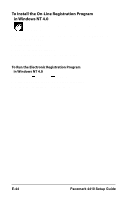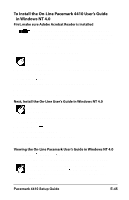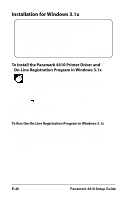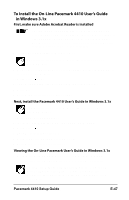Oki PM4410 Guide: Setup, PM4410 (English) - Page 44
To Install the On-Line Pacemark 4410 User's Guide, in Windows 95/98
 |
View all Oki PM4410 manuals
Add to My Manuals
Save this manual to your list of manuals |
Page 44 highlights
To Install the On-Line Pacemark 4410 User's Guide in Windows 95/98 First, make sure Adobe Acrobat Reader is installed To view the on-line Pacemark 4410 User's Guide, you must have Adobe Acrobat Reader version 3 or 4 installed on your computer. If you do not already have Acrobat Reader installed, it is provided on the Pacemark 4410 CD. To install Acrobat Reader in Windows 95/98: These instructions assume "D" is the location of your CD-ROM drive. 1. Make sure all applications are closed and the Pacemark 4410 CD is in your CD-ROM drive. 2. Click Start on the Windows task bar, then click Run. 3. For Windows 95, type D:\acrobat\Windows\English\Win95\Ar32e30.exe For Windows 98, type D:\acrobat\Windows\English\Win98\ar405eng.exe 4. Click OK. 5. Follow the instructions on your screen. Next, install the On-Line User's Guide in Windows 95/98 These instructions assume "D" is the location of your CD-ROM drive. 1. Close any open applications and insert the Pacemark 4410 CD in your CD-ROM drive. 2. Click Start ® Run. 3. Type D:/install and click OK. 4. Click the button beside On-Line Manual. 5. Follow the instructions on your screen. Viewing the On-Line Pacemark User's Guide in Windows 95/98 1. Click the Start ® Programs ® PM4410. 2. Click OKI Pacemark 4410 On-Line Manual. E-42 Pacemark 4410 Setup Guide