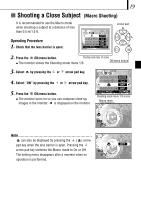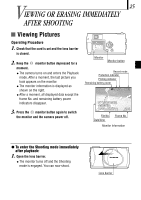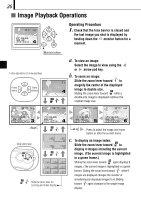Olympus D150 D-150/C-1 Zoom Basic Manual (2.5MB) - Page 22
Varying the Image Brightness
 |
View all Olympus D150 manuals
Add to My Manuals
Save this manual to your list of manuals |
Page 22 highlights
22 í Varying the Image Brightness (Exposure Compensation) Although the camera's exposure is set automatically, you can vary it to change the image brightness in the range of ±2 stops in 0.5-stop steps. Arrow pad Operating Procedure 1. Check that the lens barrier is open. 1/3 AUTO 2. Press the OK/menu button. OFF DIGITAL ZOOM OFF SELECT END OK ¼ The monitor shows the Shooting mode menu 1/3. Shooting mode menu 1/3 screen OK/menu button 3. Press the or arrow pad key to display the Shooting mode menu 2/3, and then select . 2/3 4. Select a + value (to brighten image) or - value (to darken image) by pressing the or arrow pad key. 5. Press the OK/menu button. ¼ The camera returns to the Shooting mode and the monitor shows the corrected exposure value. 6. Press the shutter button. ¼ Images can be shot successively while maintaining the corrected exposure value. SELECT HQ AUTO ON END OK Shooting mode menu 2/3 screen 2/3 SELECT +1.5 HQ AUTO ON END OK Shooting mode menu 2/3 screen 7. Close the lens barrier to turn the camera off. ¼ The exposure value is reset to ±0 (no correction). The exposure compensation value on the monitor goes out. Corrected exposure value