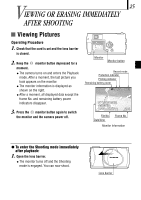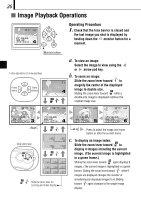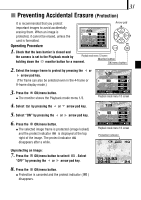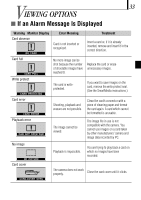Olympus D150 D-150/C-1 Zoom Basic Manual (2.5MB) - Page 29
Erasing All Pictures
 |
View all Olympus D150 manuals
Add to My Manuals
Save this manual to your list of manuals |
Page 29 highlights
29 í Erasing All Pictures (All-Frame Erase) The following operation clears the card of all stored image data. Operating Procedure 1. Check that the lens barrier is closed and the camera is set to the Playback mode by holding down the monitor button for a moment. 1/3 SELECT NO OFF YES NO SET OK Playback mode menu 1/3 screen 2. Press the OK/menu button. ¼ The monitor shows the Playback mode menu 1/3. 3. Press the or arrow pad key to select / . ¼ The display changes to "YES". 4. Press the OK/menu button. ¼ The card setup screen is displayed. 5. Select by pressing the or arrow pad key. 6. Select "YES" by pressing the or arrow pad key. 7. Press the OK/menu button. ¼ All of the image frame data saved in the card will be erased. To cancel all-frame erasure: In step 6, select "NO" and press the button. OK/menu 1/3 SELECT NO OFF YES NO SET OK Playback mode menu 1/3 screen NO NO SELECT SET OK Card setup screen YES NO SELECT SET OK Card setup screen