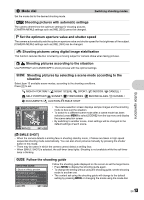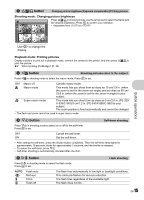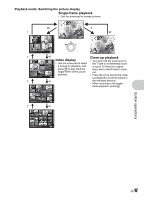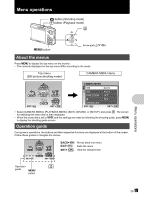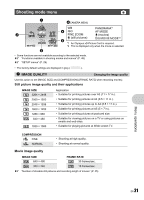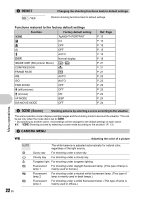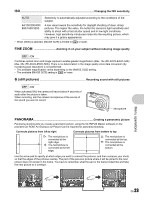Olympus FE 340 FE-340 Instruction Manual (English) - Page 18
button, Changing the information displays, Displaying the menu guide
 |
UPC - 050332164031
View all Olympus FE 340 manuals
Add to My Manuals
Save this manual to your list of manuals |
Page 18 highlights
e g/E button Changing the information on display/Display the menu guide g Changing the information displays Press g to change the display in the following order. Shooting mode Playback mode P Normal display Normal display ISO 1600 8M +2.0 IN 4 2008.08.26 12:30 8M 100-0004 IN 4 Simple display* Detailed display 2008.08.26 12:30 1/1000 F3.5 +2.0 ISO400 8M 100-0004 IN 4 P ISO 1600 8M +2.0 Frame assist* IN 4 No information display * This is not displayed when the mode dial is set to n or R. E Displaying the menu guide W Sets the language for menus and error messages. With a menu item highlighted, press and hold down E to display the menu guide which will provide more information on the function or setting. Button operations 18 EN
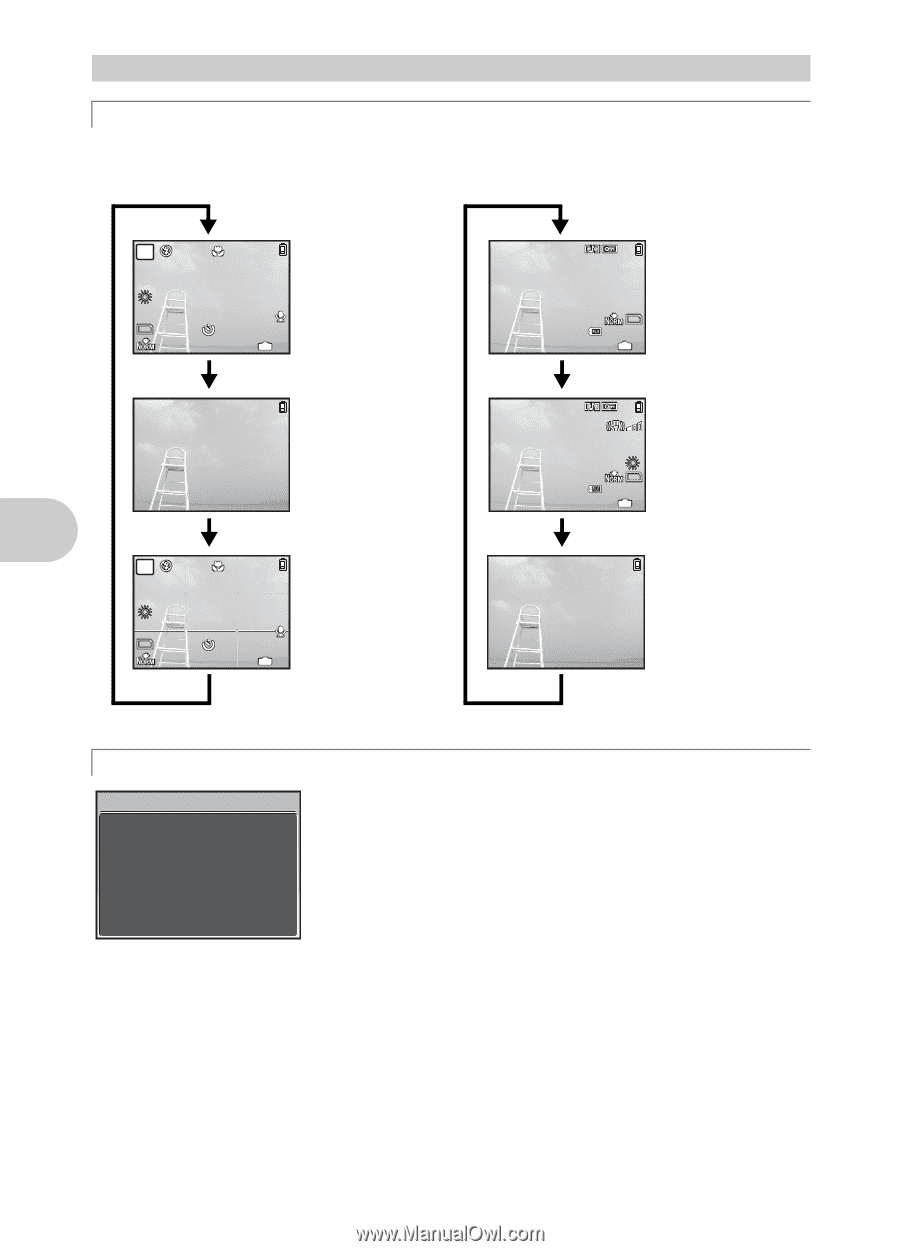
Button operations
18
EN
Press
g
to change the display in the following order.
* This is not displayed when the mode dial is set to
n
or
R
.
With a menu item highlighted, press and hold down
E
to display the menu
guide which will provide more information on the function or setting.
g
/
E
button
Changing the information on display/Display the menu guide
g
Changing the information displays
E
Displaying the menu guide
e
2008.08.26
2008.08.26
12:30
12:30
4
100-0004
100-0004
IN
8
M
8
M
8
M
8
M
2008.08.26
2008.08.26
12:30
12:30
4
100-0004
100-0004
+2.0
+2.0
F3.5
F3.5
1/1000
1/1000
IN
ISO400
ISO400
8
M
8
M
+2.0
+2.0
P
4
IN
ISO
1600
ISO
1600
8
M
8
M
+2.0
+2.0
P
4
IN
ISO
1600
ISO
1600
Shooting mode
Playback mode
Normal display
Simple display*
Frame assist*
Normal display
Detailed display
No information
display
W
Sets the language for
menus and error
messages.