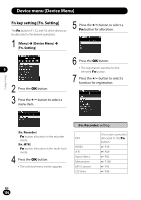Olympus LS-100 LS-100 Instruction Manual (English) - Page 109
USB setting [USB Settings]
 |
View all Olympus LS-100 manuals
Add to My Manuals
Save this manual to your list of manuals |
Page 109 highlights
Device menu [Device Menu] 4 Press the +/− button to select the setting item. USB setting [USB Settings] You can select [PC], which enables files to be sent/received through a connection to a PC, and [AC Adapter], which charges the recorder via connection of a USB connecting AC adapter (A514). 1 [Menu] { [Device Menu] { [USB Settings] Device Menu • Following the same steps, press the 9/0 button to select a menu 6 item and select the +/− button. 5 Press the OK button to finish the setting. • The device clock starts with the date and time set on the device. Press the OK button in sychronization with the time tone or other time indicator. 2 Press the OK button. 3 Press the +/− button to select a menu item. [USB Connection] This menu item is for setting up connection to the PC. [USB Class] This sets the USB class. 4 Press the OK button. • The selected menu screen appears. EN 109