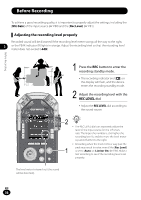Olympus LS-100 LS-100 Instruction Manual (English) - Page 38
Pausing the recording, Listening to the sound being, recorded Recording monitor
 |
View all Olympus LS-100 manuals
Add to My Manuals
Save this manual to your list of manuals |
Page 38 highlights
Recording ▌Pausing the recording Press the REC button during recording. Notes • To protect your ears, turn the volume down to [0] before putting on the headphones. • To avoid feedback, do not bring the headphones near the microphone during recording. • Changing the monitoring volume does not 3 affect the recording level or the mic gain. Recording • [≠] will appear on the display. • The recording standby mode will be released after two hours, and the recorder will enter the stop mode. • To resume recording, press the REC button again. ▌Listening to the sound being recorded (Recording monitor) Connect headphones to the EAR jack of the recorder, and you can listen to what is being recorded. The monitoring volume can be adjusted with the VOLUME dial. EN 38