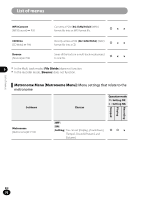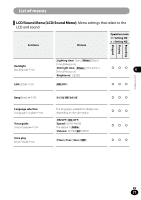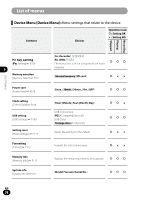Olympus LS-100 LS-100 Instruction Manual (English) - Page 74
List of menus
 |
View all Olympus LS-100 manuals
Add to My Manuals
Save this manual to your list of manuals |
Page 74 highlights
List of menus A in the choices field indicates the default setting. ▌Recording Menu [Rec Menu]: Menu settings for recording Set items Choices Operation mode : Setting OK × : Setting NG Recording Playing Stopped List of menus 6 Recording mode* [Rec Mode] ☞ P.79 Mic gain [Mic Gain] ☞ P.80 Recording level [Rec Level] ☞ P.81 Input selection [Input Select] ☞ P.82 [Normal][Overdub] [Play Sync][V-Sync. Rec] [Built-in Mic]: [HI][MID][LO] [External Mic]: [HI][MID][LO] [XLR(L)]: [HI][LO] [XLR(R)]: [HI][LO] [Manual] You can adjust the limiter/compressor settings for each input source. [Auto] [Built-in Mic][External Mic][LINE][XLR/ PHONE] Mic power [Mic Power] ☞ P.83 Recording format [Rec Format] ☞ P.84 Low cut filter [Low Cut Filter] ☞ P.85 [Phantom Power]: [48V][24V] [Plug-in Power]: [ON][OFF] [PCM]: [44.1kHz/16bit] [MP3]: [128kbps] You can set the recording rate for each recording format. × [300Hz][100Hz][OFF] Pre-recording [Pre-Recording] ☞ P.86 [ON][OFF] × Recording monitor [Rec Monitor] ☞ P.87 [ON][OFF] EN * In the Multi track mode, [Rec Mode] and [Pre-Recording] do not function. 74