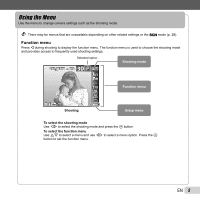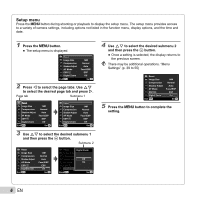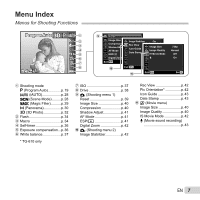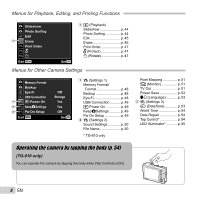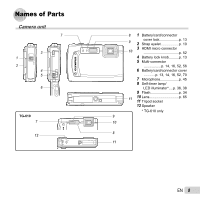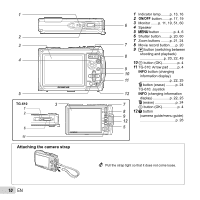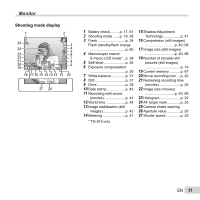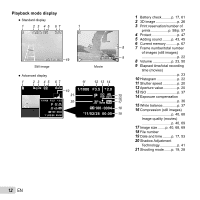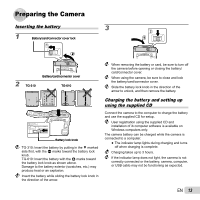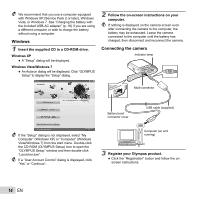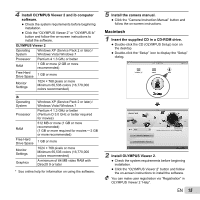Olympus TG-310 TG-610 Instruction Manual (English) - Page 10
Attaching the camera strap, TG-610 - 310 camera
 |
View all Olympus TG-310 manuals
Add to My Manuals
Save this manual to your list of manuals |
Page 10 highlights
1 2 3 4 5 TG-610 3 1 2 6 11 Attaching the camera strap 10 EN 1 Indicator lamp .........p. 13, 16 2 n button ........p. 17, 19 6 3 Monitor .......p. 11, 19, 51, 60 4 Speaker 5 m button p. 4, 6 6 Shutter button .........p. 20, 60 7 Zoom buttons .........p. 21, 24 7 8 Movie record button......p. 20 9 q button (switching between 8 shooting and playback p. 20, 22, 49 10 A button (OK p. 4 9 11 TG-310: Arrow pad .........p. 4 10 INFO button (changing information display) 11 p. 22, 25 D button (erase) ..........p. 24 TG-610: Joystick 12 INFO (changing information display p. 22, 25 7 D (erase p. 24 A button (OK p. 4 8 12 E button 9 (camera guide/menu guide) 12 p. 26 5 Pull the strap tight so that it does not come loose.

10
EN
4
1
5
6
11
12
10
9
2
3
8
7
6
11
2
1
8
7
3
9
12
5
TG-610
1
Indicator lamp
.........
p. 13, 16
2
n
button
........
p. 17, 19
3
Monitor
.......
p. 11, 19, 51, 60
4
Speaker
5
m
button
..............
p. 4, 6
6
Shutter button
.........
p. 20, 60
7
Zoom buttons
.........
p. 21, 24
8
Movie record button
......
p. 20
9
q
button (switching between
shooting and playback)
........................
p. 20, 22, 49
10
A
button (OK)
................
p. 4
11
TG-310: Arrow pad
.........
p. 4
INFO
button (changing
information display)
..............................
p. 22, 25
D
button (erase)
..........
p. 24
TG-610: Joystick
INFO
(changing information
display)
.................
p. 22, 25
D
(erase)
.....................
p. 24
A
button (OK)
................
p. 4
12
E
button
(camera guide/menu guide)
....................................
p. 26
Attaching the camera strap
Attaching the camera strap
Pull the strap tight so that it does not come loose.