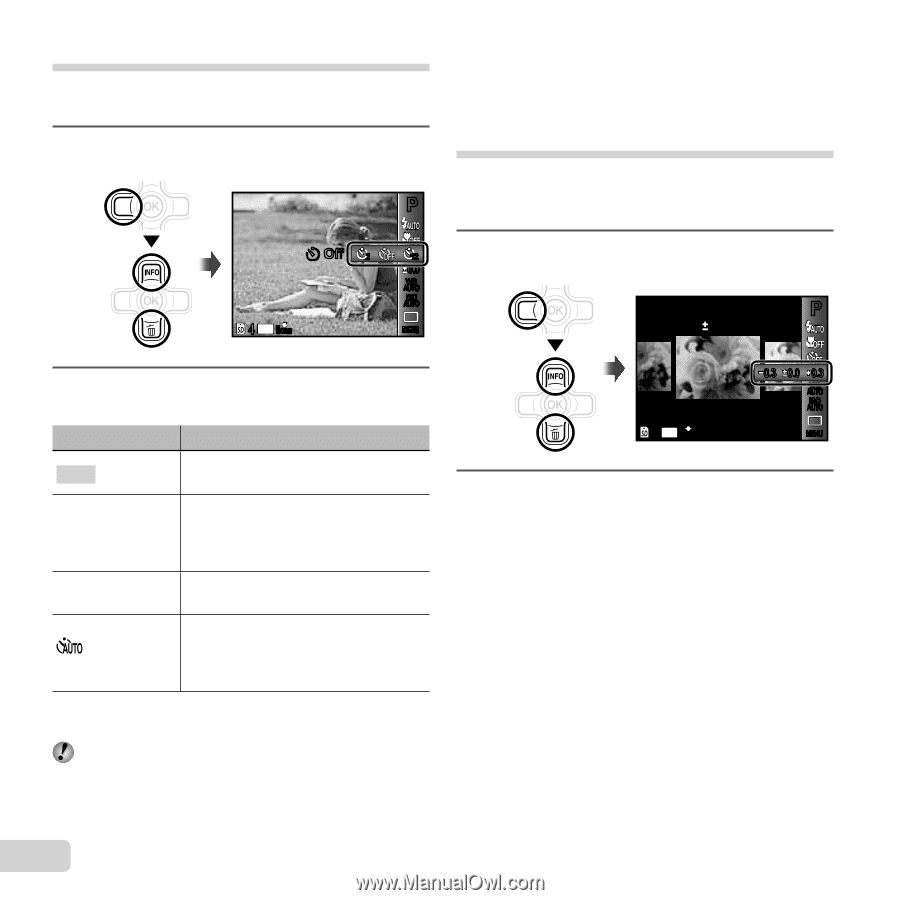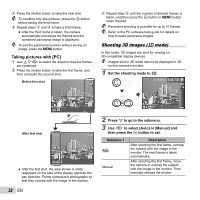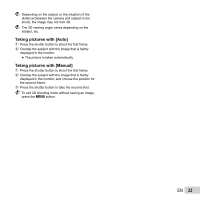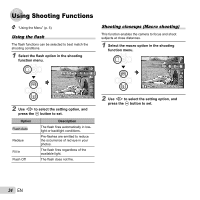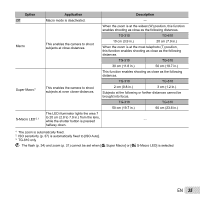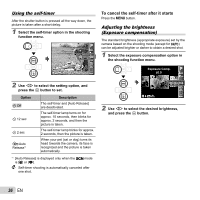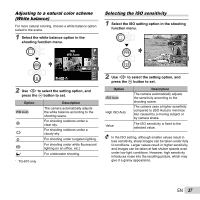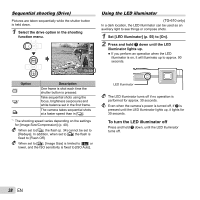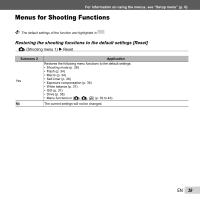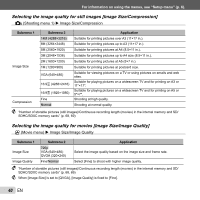Olympus TG-310 TG-610 Instruction Manual (English) - Page 36
To cancel the self-timer after it starts, button to set.
 |
View all Olympus TG-310 manuals
Add to My Manuals
Save this manual to your list of manuals |
Page 36 highlights
Using the self-timer After the shutter button is pressed all the way down, the picture is taken after a short delay. 1 Select the self-timer option in the shooting function menu. P Y Off 2 12 0.0 WB AUTO ISO AUTO 4 14M NORM MENU To cancel the self-timer after it starts Press the m button. Adjusting the brightness (Exposure compensation) The standard brightness (appropriate exposure) set by the camera based on the shooting mode (except for M) can be adjusted brighter or darker to obtain a desired shot. 1 Select the exposure compensation option in the shooting function menu. Exposure Comp. P 0.0 2 Use HI to select the setting option, and press the A button to set. Option Y Off Y 12 sec Y 2 sec % Auto Release*1 Description The self-timer and [Auto Release] are deactivated. The self-timer lamp turns on for approx. 10 seconds, then blinks for approx. 2 seconds, and then the picture is taken. The self-timer lamp blinks for approx. 2 seconds, then the picture is taken. When your pet (cat or dog) turns its head towards the camera, its face is recognized and the picture is taken automatically. *1 [Auto Release] is displayed only when the s mode is [U] or [t]. Self-timer shooting is automatically canceled after one shot. 4 14M NORM 0.3 0.0 0.3 WB AUTO ISO AUTO MENU 2 Use HI to select the desired brightness, and press the A button. 36 EN