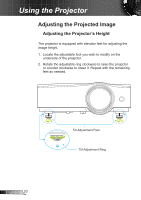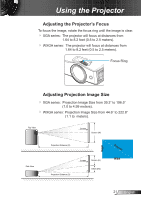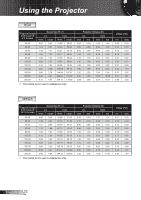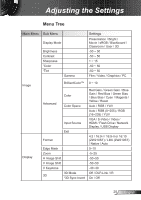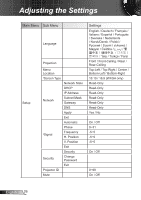Optoma ZX210ST User's Manual - Page 24
Adjusting the Settings, On-screen Display Menu, How to operate
 |
View all Optoma ZX210ST manuals
Add to My Manuals
Save this manual to your list of manuals |
Page 24 highlights
Adjusting the Settings On-screen Display Menu The Projector has a multilingual On-screen Display menu that allows you to make image adjustments and change your projector settings. How to operate 1. To open the OSD menu, press on the control panel or Menu on the remote control. 2. When the OSD menu is displayed, use an item on the main menu. keys to select 3. While a menu item is highlighted, press enter the sub menu. or Enter to 4. Use the keys to select the desired item and adjust the settings using the keys. 5. Press or Enter to confirm. The screen returns to the main menu. 6. To exit, press or Menu again. The OSD menu closes and the projector automatically saves the new settings. Main Menu Sub Menu Settings English 24
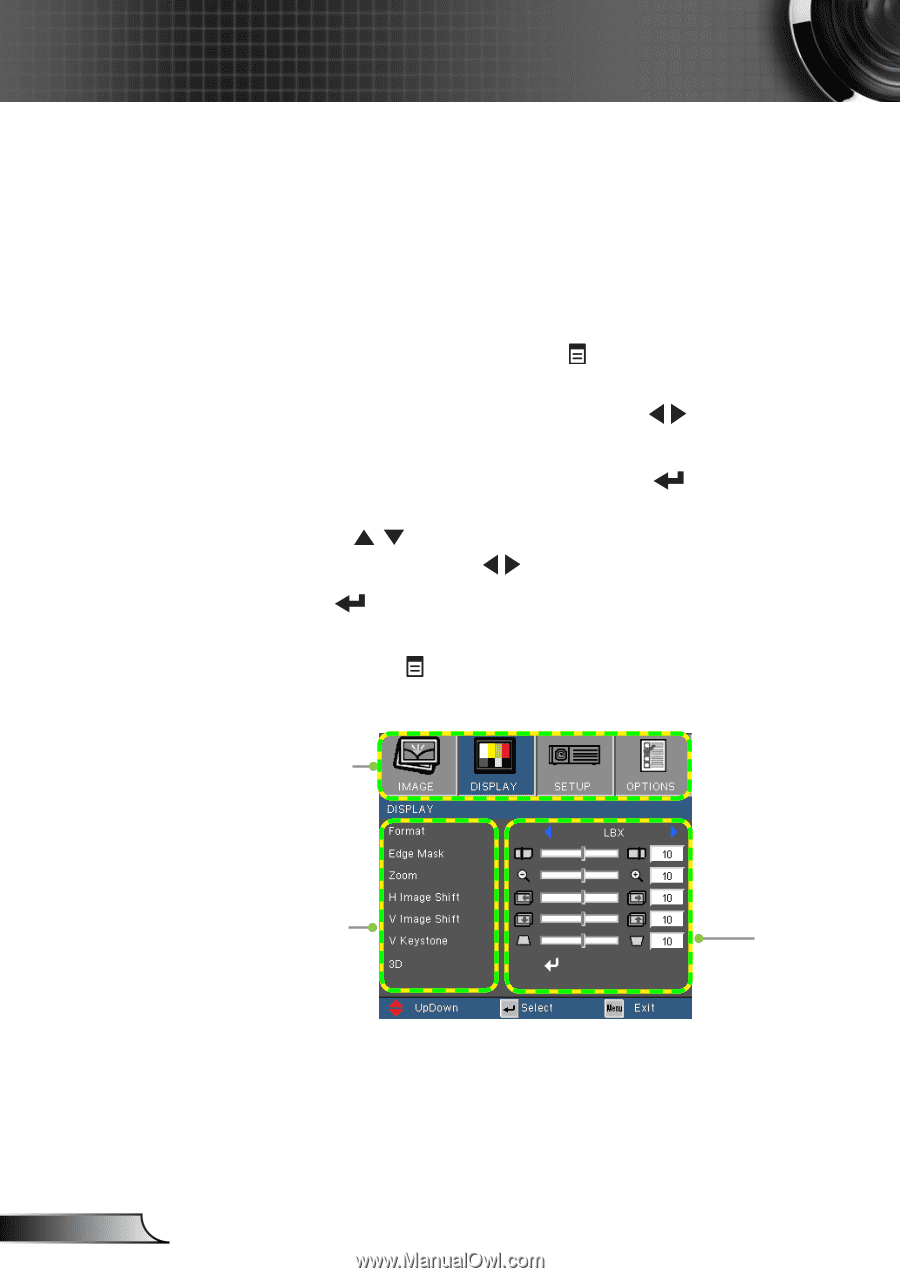
24
English
Adjusting the Settings
The Projector has a multilingual On-screen Display menu
that allows you to make image adjustments and change your
projector settings.
How to operate
1. To open the OSD menu, press
on the control panel or
Menu
on the remote control.
2. When the OSD menu is displayed, use
keys to select
an item on the main menu.
3. While a menu item is highlighted, press
or
Enter
to
enter the sub menu.
4. Use the
keys to select the desired item and adjust
the settings using the
keys.
5. Press
or
Enter
to confirm. The screen returns to the
main menu.
6. To exit, press
or
Menu
again. The OSD menu closes and
the projector automatically saves the new settings.
On-screen Display Menu
Main Menu
Sub Menu
Settings