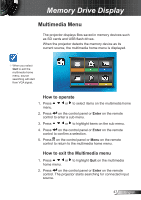Optoma ZX210ST User's Manual - Page 49
Enter, on the control panel or
 |
View all Optoma ZX210ST manuals
Add to My Manuals
Save this manual to your list of manuals |
Page 49 highlights
Memory Drive Display 6. If the selected file is unfinished from a previous playback, the screen below appears. Otherwise, skip to step 7. The Play from Start option can be enabled or disabled in the Video settings, see page 56. Play from start? ►► Select "O" to play the file from the start. ►► Select "X" to play the file from where it stopped playing during the last playback. 7. The Playback screen appears. Playback Controls The playback controls disappear when no key is pressed for 3 seconds. Press any key on the control panel or the remote control to display the playback controls. 8. Press or to highlight the icons on the playback control and press on the control panel or Enter on the remote control to perform the operation. Return to previous screen Go to the next video Go to the previous video Rewind (x2/x4/x8/x16) Fast forward (x2/x4/x8/x16) Pause / Play video 9. Press or to adjust the playback volume. 49 English