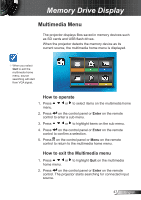Optoma ZX210ST User's Manual - Page 51
The Music Playback screen appears., to adjust the playback volume.
 |
View all Optoma ZX210ST manuals
Add to My Manuals
Save this manual to your list of manuals |
Page 51 highlights
Memory Drive Display 6. The Music Playback screen appears. Press or to highlight the icons on the playback control and press on the control panel or Enter on the remote control to perform the operation. Displays playback status and time Return to previous screen Go to the previous song Rewind Go to the next song Repeat and Shuffle indicator Fast forward Pause / Play song 7. Press or to adjust the playback volume. Repeat and shuffle properties can be changed in the Music settings, see page 57. 51 English
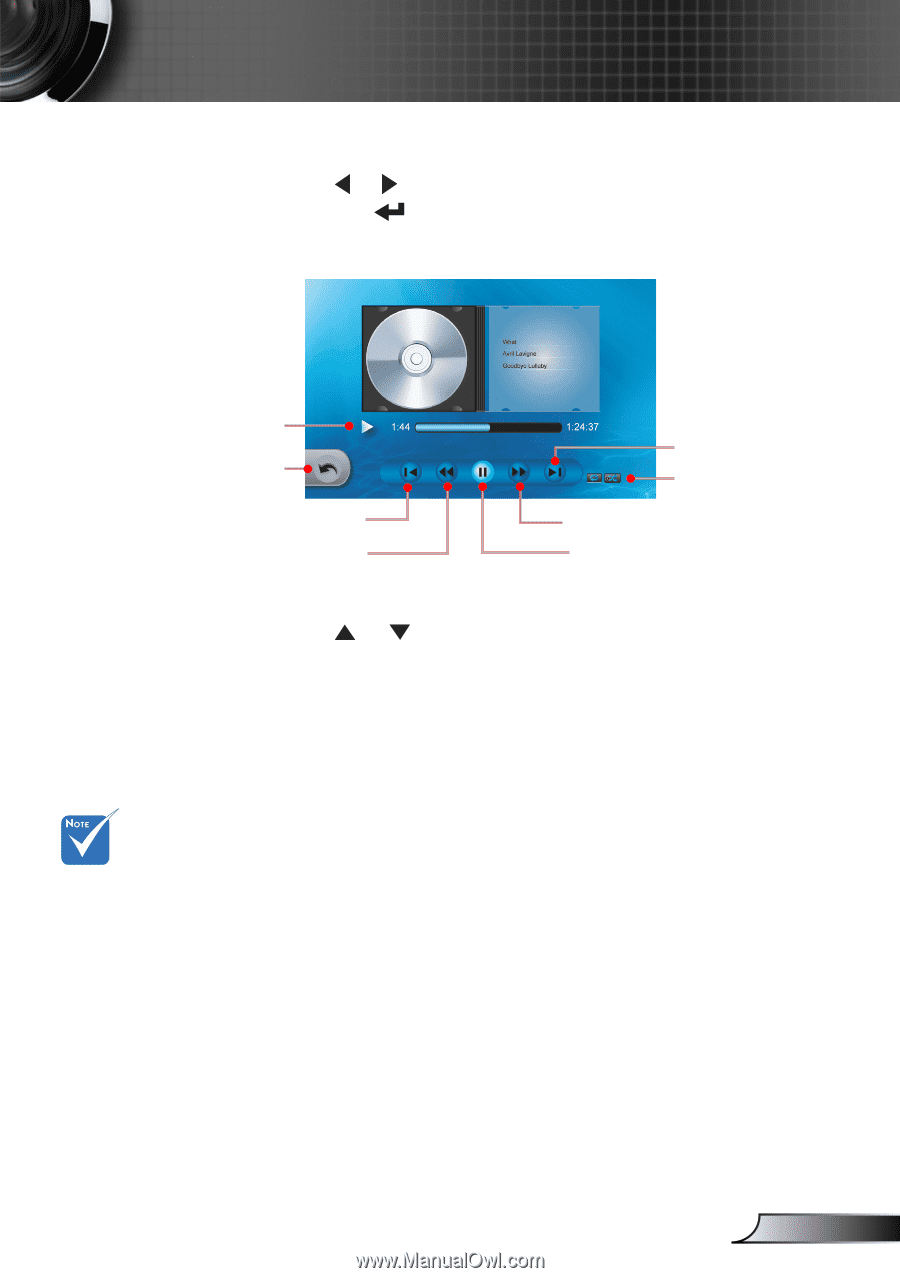
51
English
Memory Drive Display
6. The Music Playback screen appears.
Press
or
to highlight the icons on the playback control
and press
on the control panel or
Enter
on the remote
control to perform the operation.
Return to previous
screen
Go to the previous song
Rewind
Fast forward
Pause / Play song
Go to the next song
Displays playback
status and time
Repeat and Shuffle
indicator
7. Press
or
to adjust the playback volume.
Repeat and shuffle
properties can be
changed in the
Music settings, see
page 57.