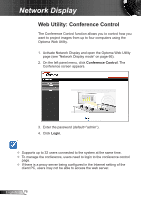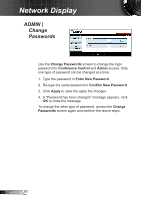Optoma ZX210ST User's Manual - Page 76
Web Utility: Conference Control
 |
View all Optoma ZX210ST manuals
Add to My Manuals
Save this manual to your list of manuals |
Page 76 highlights
Network Display Web Utility: Conference Control The Conference Control function allows you to control how you want to project images from up to four computers using the Optoma Web Utility. 1. Activate Network Display and open the Optoma Web Utility page (see "Network Display mode" on page 66). 2. On the left panel menu, click Conference Control. The Conference screen appears. 3. Enter the password (default="admin"). 4. Click Login. YY Supports up to 32 users connected to the system at the same time. YY To manage the conference, users need to login to the conference control page. YY If there is a proxy server being configured in the Internet setting of the client PC, users may not be able to access the web server. English 76

76
English
Network Display
Web Utility: Conference Control
The Conference Control function allows you to control how you
want to project images from up to four computers using the
Optoma Web Utility.
1. Activate Network Display and open the Optoma Web Utility
page (see “Network Display mode” on page 66).
2. On the left panel menu, click
Conference Control
. The
Conference screen appears.
3. Enter the password (default=”admin”).
4. Click
Login
.
Y
Supports up to 32 users connected to the system at the same time.
Y
To manage the conference, users need to login to the conference control
page.
Y
If there is a proxy server being configured in the Internet setting of the
client PC, users may not be able to access the web server.