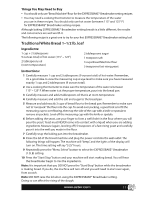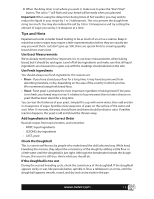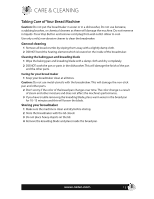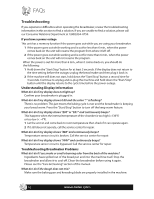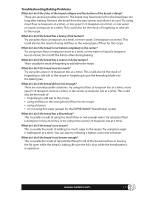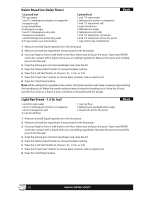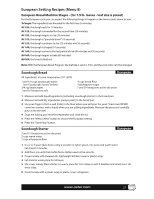Oster CKSTBRTW20 English - Page 16
Troubleshooting - breadmaker reviews
 |
View all Oster CKSTBRTW20 manuals
Add to My Manuals
Save this manual to your list of manuals |
Page 16 highlights
FAQs Troubleshooting If you experience difficulties when operating the breadmaker, review the troubleshooting information in this section to find a solution. If you are unable to find a solution, please call our Consumer Relations Department at 1(800)334-0759. If you have a power outage This unit has a memory function if the power goes out while you are using your breadmaker. 1 If the power goes out while working and is out for less than 6 min., when the power comes back on the unit will resume the program from where it left off. 2 If the power goes out while working and is out for more than 6 min., when the power comes back on the unit will not resume the program. When the power is out for more than 6 min., when it comes back on, you should do the following: 1 Hold down the "Start/Stop" button for at least 3 seconds. If the display does not return to the time setting before the outage, unplug the bread maker and then plug it back in. 2 If the machine still does not start, hold down the "Start/Stop" button a second time for 3 seconds. Continue to unplug and re-plug the machine and hold down the "Start/Stop" button until the display returns to the cycle time before the power outage. Understanding Display Information What do I do if my display does not light up? Confirm your breadmaker is plugged in. What do I do if my display shows 0:00 and the colon ":" is flashing? There is no problem. This just means the baking cycle is over and the breadmaker is keeping your bread warm. Press the "Start/Stop" button to turn off the keep warm feature. What do I do if my display shows "E00" or "E01" and continuously beeps? This happens when the internal temperature of the chamber is too high (>136°F) or too low (< -4°F). 1 Let the unit sit and come back to room temperature then check if it can operate again. 2 If it still does not operate, call the service center for repair. What do I do if my display shows "EEE" and continuously beeps? Temperature sensor circuit is broken. Call the service center for repair. What do I do if my display shows "HHH" and continuously beeps? Temperature sensor circuit is bypassed. Call the service center for repair. Troubleshooting Breadmaker Problems What do I do if I see smoke or smell a burning odor from the back of the machine? Ingredients have spilled out of the bread pan and into the machine itself. Stop the breadmaker and allow it to cool off. Clean the breadmaker before using it again. Please see the "Care & Cleaning" section of the manual. What do I do if the dough does not mix? Make sure the baking pan and kneading blade are properly installed in the machine. 16 www.oster.com