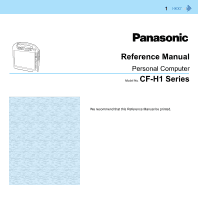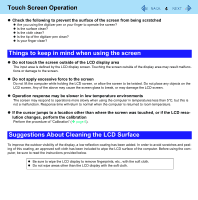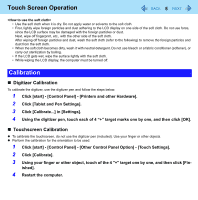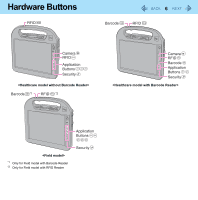Panasonic CF-H1CEKRZ6M User Manual - Page 2
Introduction, Terms and illustrations in this manual, Regarding Windows XP
 |
View all Panasonic CF-H1CEKRZ6M manuals
Add to My Manuals
Save this manual to your list of manuals |
Page 2 highlights
Introduction 2 Terms and illustrations in this manual Î : Page in this Manual. : Conditions that may result in minor or moderate injury. : Useful and helpful information. Click : Touch the screen with the digitizer pen or finger. Right-click : Touch and hold with the digitizer pen. You can also perform "Right-click" by pressing and holding the button of the digitizer pen, and then tapping the object. [start] - [All Programs] : Click [start], and then click [All Programs]. : Press [ ] (Enter) key. Ctrl + F7 : Press and hold Ctrl key, and then press F7 key. z The display of the key may be different from this manual according to the keyboard used. (e.g. "Delete" instead of "Del") Read the term "hard disk" as "flash memory" whenever it appears in this manual. Regarding Windows XP z Do not set [Command Prompt] to "Full Screen".