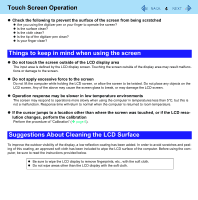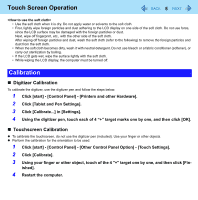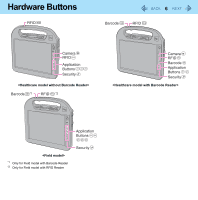Panasonic CF-H1CEKRZ6M User Manual - Page 7
Button, Function, Camera Button, RFID Reader Button, Application Buttons, Security Button
 |
View all Panasonic CF-H1CEKRZ6M manuals
Add to My Manuals
Save this manual to your list of manuals |
Page 7 highlights
Hardware Buttons 7 Button *3 *3 *4 *5 *6 Camera Button Take still pictures. (Î page 39) Function RFID Reader Button Read the data from RFID tags. (Î page 48) Barcode Reader Button Read the barcode. (Î page 50) Application Buttons Start the registered function or application. (Î page 16) *7 *8 *8 Security Button Works as Ctrl + Alt + Del. *3 Only for Healthcare model *4 Only for model with the RFID Reader *5 Only for Healthcare model with the Barcode Reader *6 Only for model with the Barcode Reader *7 Only for Healthcare model without the Barcode Reader and Field model *8 Only for Field model NOTE z The Hardware buttons work when the Windows screen is displayed. z The Hardware buttons may not work immediately after Windows is started up or the Windows logon screen (or the Welcome screen) is displayed. z The Hardware buttons may not work after time zone is changed. In this case, restart the computer.