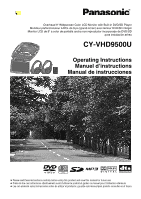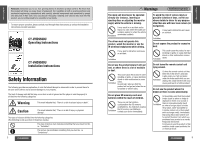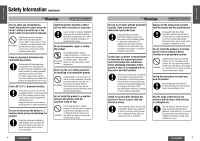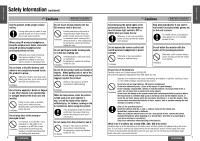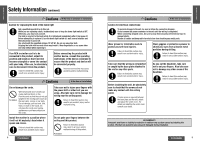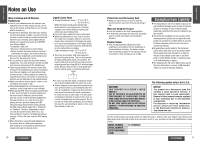Panasonic CYVHD9500U CYVHD9500U User Guide
Panasonic CYVHD9500U - 9" OVERHEAD MONITOR/DVD Manual
 |
View all Panasonic CYVHD9500U manuals
Add to My Manuals
Save this manual to your list of manuals |
Panasonic CYVHD9500U manual content summary:
- Panasonic CYVHD9500U | CYVHD9500U User Guide - Page 1
with Built-in DVD/SD Player Moniteur plafond couleur à ÉCL de 9 po (grand-écran) avec lecteur DVD/SD intégré Monitor LCD de 9q a color de pantalla ancha con reproductor incorporado de DVD/SD para instalación aérea CY-VHD9500U Operating Instructions Manuel d'instructions Manual de instrucciones - Panasonic CYVHD9500U | CYVHD9500U User Guide - Page 2
instructions as well as the installation instructions provided separately. CY-VHD9500U Operating Instrunctions CY-VHD9500U Installation ignored and the player is used improperly is divided into use the IR wireless headphones remote control unit lying around. Forbidden If, when the remote control - Panasonic CYVHD9500U | CYVHD9500U User Guide - Page 3
bag which has opened, causing an accident and/or injury. 4 CY-VHD9500U Warnings E N G L I S At the time of installation H Be sure to use fuses with the prescribed capacity. Have a professional technician replace the fuses. Using fuses that exceed the prescribed capacity could cause the - Panasonic CYVHD9500U | CYVHD9500U User Guide - Page 4
consume battery power and may prevent the engine from starting. Forbidden Proper Use of the Batteries Remote control unit: Lithium battery (CR2025/1F) IR wireless headphones: Manganese R03, AAA, UM-4 dry cells Improper use of batteries may cause overheating, an explosion or ignition, resulting in - Panasonic CYVHD9500U | CYVHD9500U User Guide - Page 5
or use some other anti-slip method when replacing it. If an RCA or similar cord is to be connected to Panasonic shall have no liability for reduction in safety or any accident caused by installing this product. We shall not guarantee any auto parts damaged during installation. CY-VHD9500U - Panasonic CYVHD9500U | CYVHD9500U User Guide - Page 6
headphones use infrared rays for operation, avoid using them in direct sunlight. ≥ When playing DVD video recordings and listening to their sound through IR wireless headphones then resume or start use. 10 CY-VHD9500U Protect Disc and SD memory Card ≥ When you leave the car, be sure to eject - Panasonic CYVHD9500U | CYVHD9500U User Guide - Page 7
. The remote control unit features a GAME button to enable games to be enjoyed with the best image quality when a game player has been connected to the unit. When the button is pressed, the brightness and contrast are automatically switched to the dedicated game settings. 12 CY-VHD9500U CY - Panasonic CYVHD9500U | CYVHD9500U User Guide - Page 8
car audio unit) Front speaker (option) CY-VHD9500U CQ-C9800U CD player uses the accessory IR Wireless Headphones) CY-VHD9500U IR Wireless Headphones (supplied) 14 CY-VHD9500U : Play back in "Pan & Scan" (page 97 this product. ≥ DVD-Audio ≥ DVD-ROM ≥ DVD-R ≥ DVD-RAM ≥ DVD_RW ≥ DVD-RW ≥ SVCD - Panasonic CYVHD9500U | CYVHD9500U User Guide - Page 9
CY-VHD9500U Contents E N G L I Safety Information Page 2 S H Notes on Use 10 2 Installation Guide 12 Features 13 System Upgrade 14 Discs/Cards that can be Played Back 15 Accessories 44 Name of Controls 46 Monitor Position Adjustment 50 Remote Control Unit Preparation 51 IR Wireless - Panasonic CYVHD9500U | CYVHD9500U User Guide - Page 10
accessory IR wireless headphones or external device connected. Blue ceiling reflected illumination ≥ Blue ceiling reflected illumination can be set to OFF (page 78). Dome light (page 85) Infrared transmitter Used to transmit audio to IR wireless headphones (page 52). Remote control sensor Display - Panasonic CYVHD9500U | CYVHD9500U User Guide - Page 11
Controls (continued) L I S H Remote Control Unit 5 Aim the remote control at the remote control to ≥ Selects each setting menu (page 80). 48 CY-VHD9500U REPEAT ≥ Repeat playback (page 57, 60). ≥ use the control provided on the accessory IR wireless headphones or external device connected - Panasonic CYVHD9500U | CYVHD9500U User Guide - Page 12
by the non-slip part in the upper half of it and adjust its lateral angle. 50 CY-VHD9500U Remote Control Unit Preparation E N G L I S Battery Installation Battery Notes H 1 Remove the battery holder. ≥ Battery type: Panasonic lithium battery 8 With the remote control unit placed on - Panasonic CYVHD9500U | CYVHD9500U User Guide - Page 13
Immediately replace used up battery. ≥ Obey local ordinances when disposing of the battery. 52 CY-VHD9500U E N G L I S How to Use the IR Wireless Headphones H POWER Operations (Power and Volume) POWER button 10 The Use of Range These headphones use infrared rays for operation. Use them - Panasonic CYVHD9500U | CYVHD9500U User Guide - Page 14
the accessory IR 12 wireless headphones Adjust the volume on the IR wireless headphones (page 53). When listening to sound from speakers through an external device Adjust the volume using the control on the external device which is connected. For further details, refer to the instructions for the - Panasonic CYVHD9500U | CYVHD9500U User Guide - Page 15
[π] (STOP) [;] (PAUSE) [:] [9] [1] (PLAY) [6] (REPEAT) 56 CY-VHD9500U Playback starts. ≥ When the menu screen is appears, see "DVD Menu/Video CD Menu" on page 58. When a disc is in the player, press [SRC] (Source) to change to DVD/Video CD/CD/MP3 player mode and playback starts. Note: ≥ Do not - Panasonic CYVHD9500U | CYVHD9500U User Guide - Page 16
at DVD video settings (page 80). ≥ The number of languages depends on the disc. Some discs have only one language or have no language. ≥ Some discs do not support the angle function. [RET] (RETURN) [SUBTITLE] [AUDIO] [0] to [9] [ENTER [ANGLE] [DVD/ SD MENU] [TITLE] (TITLE/ CHAPTER) CY-VHD9500U - Panasonic CYVHD9500U | CYVHD9500U User Guide - Page 17
. All Files in the Press and hold [4] (RANDOM) for more than 2 seconds. Current Folder Press and hold [4] (RANDOM) again to cancel. 60 CY-VHD9500U E Indicates the compatible types of disc. N G L I S Scan Play Press [5] (SCAN). The first 10 seconds of each track plays in H sequence. 18 - Panasonic CYVHD9500U | CYVHD9500U User Guide - Page 18
may encounter trouble in playing MP3s or displaying the information of MP3 files recorded with certain writing softwares or CD recorders (CD-R/RW drives). ≥ If a disc contains both MP3 and CD-DA, only CD-DA data is reproduced properly. (MP3 files are played but no sound is output.) 62 CY-VHD9500U - Panasonic CYVHD9500U | CYVHD9500U User Guide - Page 19
the installation instructions for each external device connection on Electrical Connections.) VTR1 use, be absolutely sure to disconnect it from the product. E N G L I S External Devices Connectable set to ON. In this case, adjust the screen manually (page 76). ≥ The unit comes with a forced - Panasonic CYVHD9500U | CYVHD9500U User Guide - Page 20
Panasonic Media Manager" or "SD-Jukebox", software included with Panasonic SD Multi AV Device and SD Audio Player. Note: ≥ SD audio files written using Panasonic digital video camera Panasonic SD Multi AV Device 66 CY-VHD9500U Panasonic digital video camera Panasonic SD card by connecting it to a - Panasonic CYVHD9500U | CYVHD9500U User Guide - Page 21
use SD-Jukebox as the format. ≥ When data which is not supported connection with the folder configuration. Some files are not compatible with this unit and cannot be played back. For example: · Moving picture files recorded using [ENTER [TOP MENU] [DVD/SD MENU] E N G CY-VHD9500U CY-VHD9500U 69 - Panasonic CYVHD9500U | CYVHD9500U User Guide - Page 22
trouble. Setting the Screen Size for Moving Picture Playback (SETUP MENU) (While the moving picture list screen is displayed) 1 Press [DVD/SD MENU]. *When "MENU" appears on the screen, it always refers to the [DVD/SD MENU] button on the remote control unit which is to be pressed. 70 CY-VHD9500U - Panasonic CYVHD9500U | CYVHD9500U User Guide - Page 23
use as SD audio files.) Selecting the Playlist for Music Playback (SETUP MENU) (While the music file list screen is displayed) 1 Press [DVD/SD MENU]. *When "MENU" appears on the screen, it always refers to the [DVD/SD MENU] button on the remote control unit which is to be pressed. 72 CY-VHD9500U - Panasonic CYVHD9500U | CYVHD9500U User Guide - Page 24
, it always refers to the [DVD/SD MENU] button on the remote control unit which is to be pressed. (While DVD/SD MENU]*: Press this to return to the still picture list screen. ON: The SD information display is set to ON. (default) OFF: The SD information display is set to OFF. 74 CY-VHD9500U - Panasonic CYVHD9500U | CYVHD9500U User Guide - Page 25
Color Depth Default: d0 Setting range: j15 to i15 Adjust the Image Tone or Tint Default: d0 Setting range: j15 to i15 76 CY-VHD9500U Select SCREEN Select DIMMER Select CONTRAST Select BRIGHT Select COLOR Select TINT E N G L I S SCREEN USER H 34 D I MMER AUTO 2 34 : SELECT ENTER: SET - Panasonic CYVHD9500U | CYVHD9500U User Guide - Page 26
: YES/NO 78 CY-VHD9500U Select MEMORY CLEAR? connected to the DVD output terminal of a Panasonic car navigation system with a built-in DVD player (available in future) through an RCA cord. ≥ When you coonect a Panasonic car navigation system with a buit-in DVD player, connect a video control - Panasonic CYVHD9500U | CYVHD9500U User Guide - Page 27
Aspect Setting Default: 16:9 Press [4]. 4.TV Aspect 80 CY-VHD9500U Select Language 1. English 2. French 3. Spanish 4. Other 5. Return E N G L I S H Note: ≥ After the DVD settings have been changed and 38 entered, the player returns to the start of the disc and begins - Panasonic CYVHD9500U | CYVHD9500U User Guide - Page 28
MENU]. Press [6]. 6.On-Screen Messages Press [7]. 7.D.Range Compression 82 CY-VHD9500U Select TV Mode 1. Pan&Scan 2. Letterbox 3. Return E N G L I S H Note: ≥ After the DVD settings have been changed and 40 entered, the player returns to the start of the disc and begins playback - Panasonic CYVHD9500U | CYVHD9500U User Guide - Page 29
with the specified ratings (12 V/5 W). Do not use any other bulb. ≥ Gripping the bulb with too much force may break it. Wear fingerstalls or use some other anti-slip method when replacing it. Note: ≥ Be careful not to scratch the surface of the front cover when attaching it. 6 CY-VHD9500U 85 - Panasonic CYVHD9500U | CYVHD9500U User Guide - Page 30
headphones. adjusted to zero. Cables are not correctly connected. Connect cables correctly. The power of headphones is set to Switch the power of headphones to OFF. ON. The batteries of the IR wireless headphones have run down. Replace the batteries. 86 CY-VHD9500U Common (continued) Problem - Panasonic CYVHD9500U | CYVHD9500U User Guide - Page 31
use a flawless disc. For MP3, refer to "Notes on MP3" (page 62). The unit is not sufficiently secured. Mount the unit securely with the mounting parts, referring to the installation instructions guide provided with your with certain discs. disc. 88 CY-VHD9500U DVD video Problem connected. Connect - Panasonic CYVHD9500U | CYVHD9500U User Guide - Page 32
sensor is exposed to direct sunlight. (The remote control unit may not be operable when the sensor is exposed to direct sunlight. In such a case, the system is not faulty.) Block off sunlight to the sensor. 90 CY-VHD9500U Error Display Messages DVD video/Video CD/CD/MP3 Display Possible cause - Panasonic CYVHD9500U | CYVHD9500U User Guide - Page 33
of the same specified rating (3 A). Using different substitutes or fuses with higher ratings, or connecting the unit directly without a fuse, could cause fire or damage to the unit. If the replacement fuse fails, contact your nearest Panasonic Servicenter for service. 92 CY-VHD9500U CY-VHD9500U 93 - Panasonic CYVHD9500U | CYVHD9500U User Guide - Page 34
deformed discs 94 CY-VHD9500U Shoddily made discs Discs with cracks, scratches or parts missing Discs with burrs Do not leave discs or cards on the following places: ≥ Direct sunlight ≥ Near car heaters ≥ Dirty, dusty and damp areas ≥ Seats and dashboards Disc cleaning Use a dry, soft cloth - Panasonic CYVHD9500U | CYVHD9500U User Guide - Page 35
Scots Gaelic Galician Guarani Gujarati Hausa Hindi Croatian 96 CY-VHD9500U Code 7285 7289 7365 7378 7383 7384 7387 7465 7473 In these instructions, playback using the menu screen is referred to as the "menu play" for video CDs. This player supports Video CDs with playback control. SD memory - Panasonic CYVHD9500U | CYVHD9500U User Guide - Page 36
) 274-5493 Mississauga, Ontario Lachine, Quebec Panasonic Canada Inc. Panasonic Canada Inc. 5770 Ambler Dr. 3075, rue Louis A. Amos Mississauga, ON L4W 2T3 Lachine, QC H8T 1C4 Tel: (905) 624-8447 Tel: (514) 633-8684 Fax: (905) 238-2418 Fax: (514) 633-8020 98 CY-VHD9500U CY-VHD9500U 99 - Panasonic CYVHD9500U | CYVHD9500U User Guide - Page 37
kHz, 44.1 kHz, 48 kHz) Disc DVD video Video CD CD MP3 Sound recording format *DTS only works with optical outputs. 100 CY-VHD9500U Display Unit Liquid crystal panel: 9q Screen dimensions (3.0 k ) IR Wireless Headphones Type: Open-air dynamic stereo headphones Unit: Power rights. Use of - Panasonic CYVHD9500U | CYVHD9500U User Guide - Page 38
Consumer Electronics Company, Division of Matsushita Electric Corporation of America One Panasonic Way, Secaucus, New Jersey 07094 http://www.panasonic.com Panasonic Sales Company. Division of Matsushita Electric of Puerto Rico, Inc. ("PSC") Ave. 65 de Infanteria, Km. 9.5 San Gabriel Industrial

Overhead 9
q
Widescreen Color LCD Monitor with Built-in DVD/SD Player
Moniteur plafond couleur à ÉCL de 9 po (grand-écran) avec lecteur DVD/SD intégré
Monitor LCD de 9
q
a color de pantalla ancha con reproductor incorporado de DVD/SD
para instalación aérea
CY-VHD9500U
≥
Please read these instructions carefully before using this product and save this manual for future use.
≥
Prière de lire ces instructions attentivement avant d’utiliser Ie produit et garder ce manuel pour l’utilisation ultérieure.
≥
Lea con atención estas instrucciones antes de utilizar el producto y guarde este manual para poderlo consultar en el futuro.
Operating Instructions
Manuel d’instructions
Manual de instrucciones