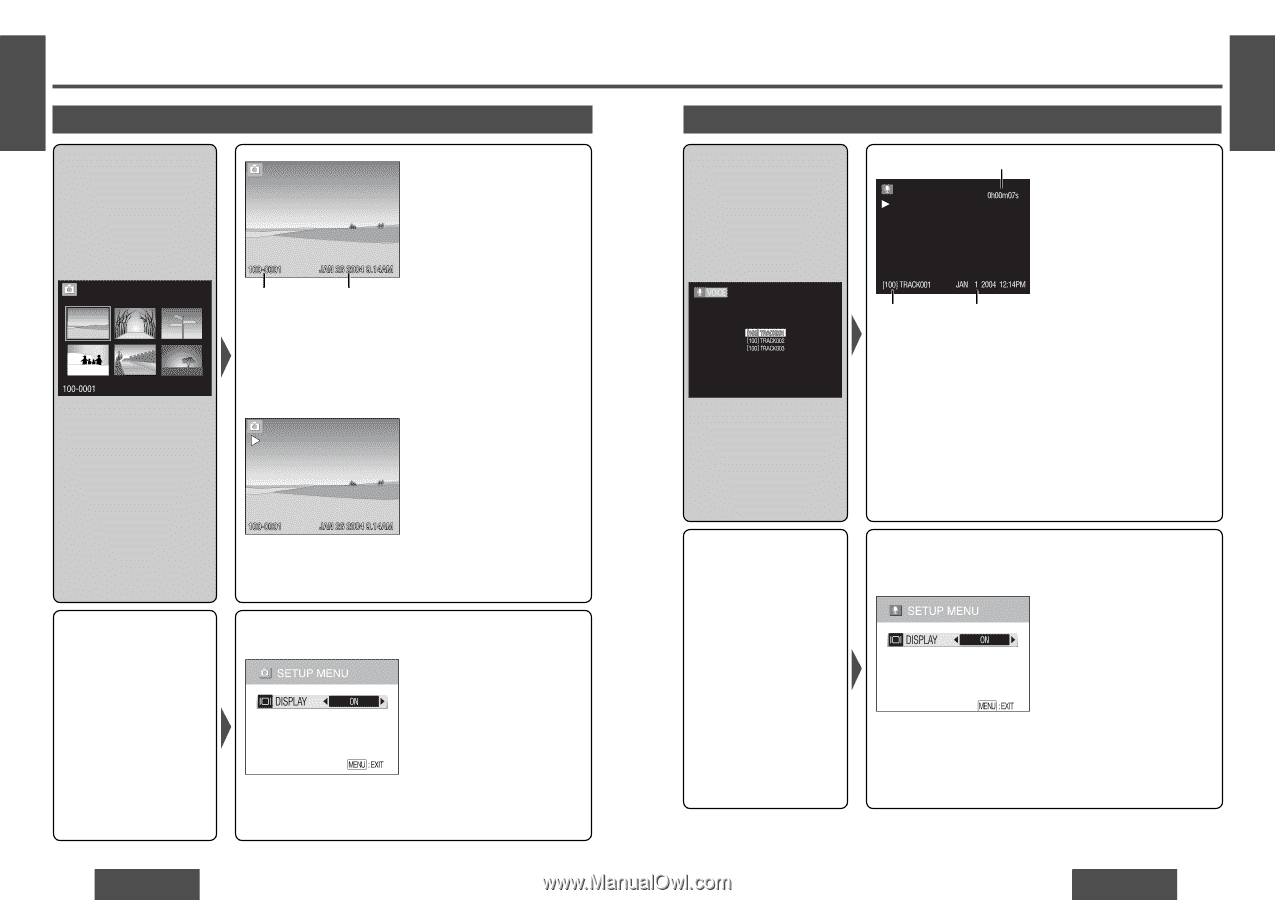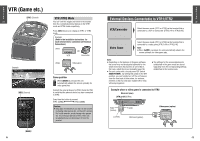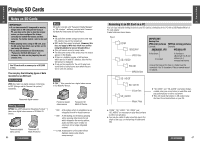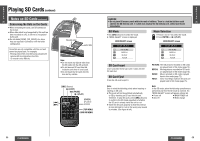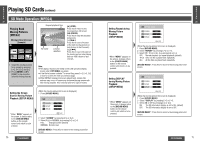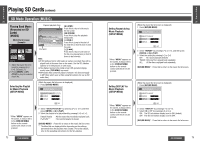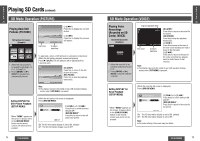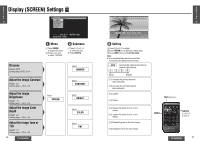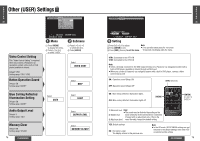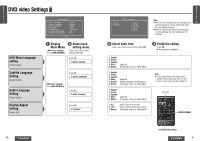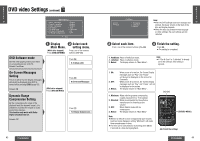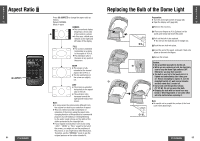Panasonic CYVHD9500U CYVHD9500U User Guide - Page 24
SD Mode Operation VOICE, continued, Playing Voice, Recordings, Recorded on SD, Cards [VOICE]
 |
View all Panasonic CYVHD9500U manuals
Add to My Manuals
Save this manual to your list of manuals |
Page 24 highlights
E N G Playing SD Cards (continued) L I S H SD Mode Operation (PICTURE) 31 Playing Back Still Pictures [PICTURE] Still picture list screen (Example) File name Creation date/time [$]/[9]: Press this to display the next still picture. [%]/[:]: Press this to display the previous still picture. 1 Select the still pictures to be viewed by pressing and [$]. 2 Press [ENTER] or [1] (PLAY) to play back the selected still pictures. To play back a series of still pictures in succession (slide-show): (While the still picture playback screen is displayed) Press [1] (PLAY). The still pictures will be played back for 5 seconds each. [π] (STOP): Press this to return to the still picture list screen. [;] (PAUSE): Press this to stop the playback temporarily. Note: ≥ The display returns to the initial screen (SD operation display mode) when [TOP MENU] is pressed. Setting DISPLAY for Still Picture Playback (SETUP MENU) *When "MENU" appears on the screen, it always refers to the [DVD/SD MENU] button on the remote control unit which is to be pressed. (While the still picture list screen is displayed) Press [DVD/SD MENU]. [$]/[9] or [%]/[:]: Press these to switch between ON and OFF. [DVD/SD MENU]*: Press this to return to the still picture list screen. ON: The SD information display is set to ON. (default) OFF: The SD information display is set to OFF. 74 CY-VHD9500U E N G L I S SD Mode Operation (VOICE) H 32 Playing Voice Recordings (Recorded on SD Cards) [VOICE] Voice file list screen (Example) 1 Select the voice file to be heard by pressing ["] and [#]. 2 Press [ENTER] or [1] (PLAY) to play the selected voice file. Elapsed playback time File name Creation date/time [π] (STOP): Press this to return to the voice file list screen. [;] (PAUSE): Press this to stop the playback temporarily. [$]/[9]: Press this to jump to the start of the next voice recording (or hold it down to fast forward). [%]/[:]: Press this to return to the start of the voice recording now playing back (or hold it down to fast reverse). Note: ≥ The display returns to the initial screen (SD operation display mode) when [TOP MENU] is pressed. Setting DISPLAY for Voice Playback (SETUP MENU) *When "MENU" appears on the screen, it always refers to the [DVD/SD MENU] button on the remote control unit which is to be pressed. (While the voice file list screen is displayed) Press [DVD/SD MENU]. [$]/[9] or [%]/[:]: Press these to switch between ON and OFF. [DVD/SD MENU]* : Press this to return to the voice file list screen. ON: The SD information display is set to ON. (default) OFF: The SD information display is set to OFF. Note: ≥ On some settings, the screen may turn black. CY-VHD9500U 75