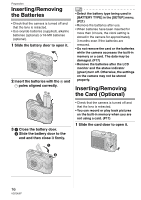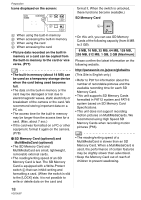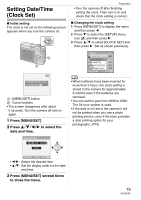Panasonic DMC-LZ5 Digital Still Camera-english/spanish - Page 18
MB, 512 MB, 1 GB, 2 GB Maximum, 16 MB, 32 MB, 64 MB, 128 MB - sd memory card
 |
UPC - 037988985340
View all Panasonic DMC-LZ5 manuals
Add to My Manuals
Save this manual to your list of manuals |
Page 18 highlights
Preparation Icons displayed on the screen: 3 ïð format it. When the switch is unlocked, these functions become available.) SD Memory Card ïð A: When using the built-in memory B: When accessing the built-in memory C: When using the card D: When accessing the card • Picture data recorded on the built-in memory or a card can be copied from the built-in memory to the card or vice versa. (P77) • The built-in memory (about 14 MB) can be used as a temporary storage device when the card being used becomes full. • The data on the built-in memory or the card may be damaged or lost due to electromagnetic waves, static electricity or breakdown of the camera or the card. We recommend storing important data on a PC etc. • The access time for the built-in memory may be longer than the access time for a card. (Max. about 7 sec.) • If the card was formatted on a PC or other equipment, format it again on the camera. (P78) ∫ SD Memory Card (optional) and MultiMediaCard (optional) • The SD Memory Card and MultiMediaCard are small, lightweight, removable external cards. • The reading/writing speed of an SD Memory Card is fast. The SD Memory Card is equipped with a Write-Protect switch E that can inhibit writing and formatting a card. (When the switch is slid to the [LOCK] side, it is not possible to write or delete data on the card and 2 • On this unit, you can use SD Memory Cards of the following capacity (from 8 MB to 2 GB). 8 MB, 16 MB, 32 MB, 64 MB, 128 MB, 256 MB, 512 MB, 1 GB, 2 GB (Maximum) Please confirm the latest information on the following website. http://panasonic.co.jp/pavc/global/cs (This Site is English only.) • Refer to P97 for information about the number of recordable pictures and the available recording time for each SD Memory Card. • This unit supports SD Memory Cards formatted in FAT12 system and FAT16 system based on SD Memory Card Specifications. • This unit does not support recording motion pictures on MultiMediaCards. We recommend using High Speed SD Memory Cards when recording motion pictures (P55). • The reading/writing speed of a MultiMediaCard is slower than an SD Memory Card. When a MultiMediaCard is used, the performance of certain features may be slightly slower than advertised. • Keep the Memory Card out of reach of children to prevent swallowing. 18 VQT0U87