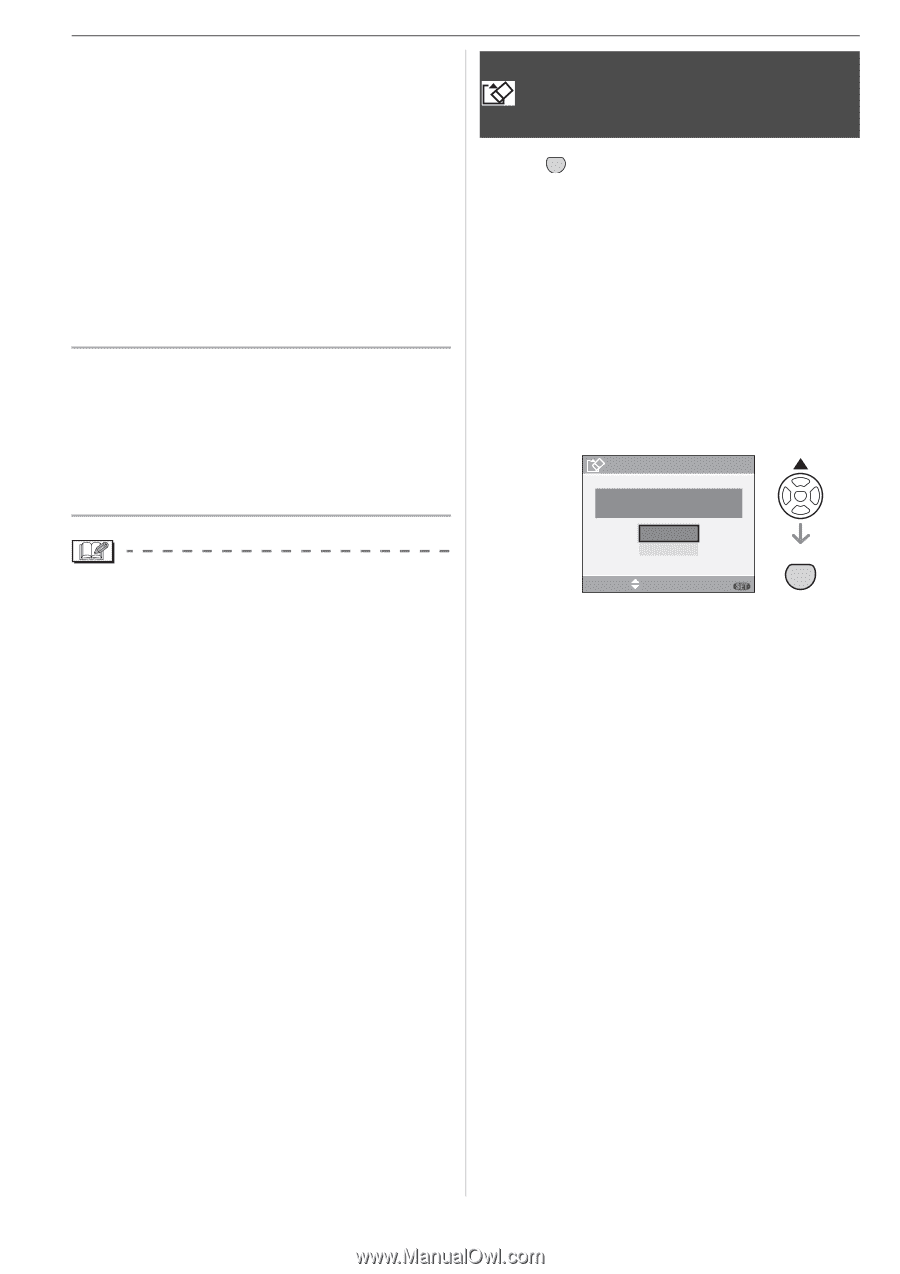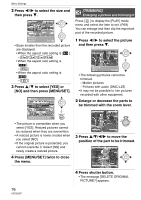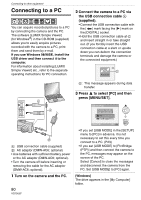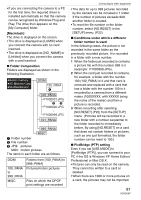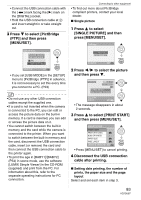Panasonic DMC-LZ5 Digital Still Camera-english/spanish - Page 78
FORMAT], Press [MENU/SET] several times, to close the menu., Press, to select [YES] and then - cameras lumix
 |
UPC - 037988985340
View all Panasonic DMC-LZ5 manuals
Add to My Manuals
Save this manual to your list of manuals |
Page 78 highlights
Menu Settings • The message [COPY THIS PICTURE TO BUILT-IN MEMORY?] appears when you copy pictures from the card to the built-in memory. • If you press [MENU/SET] while copying pictures from the built-in memory to the card, the copying will stop halfway. • Do not turn the camera off or do any other operations before copying is finished. The data on the built-in memory or the card may be damaged or lost. 4 Press [MENU/SET] several times to close the menu. • If you copy picture data from the built-in memory to a card, the screen automatically returns to the playback screen when all the pictures are copied. • If you copy picture data from the built-in memory to a card, we recommend using a card which has more free space than the built-in memory (about 14 MB). • It may take time to copy the picture data. • Only pictures recorded with a Panasonic digital camera (LUMIX) will be copied. (Even if the pictures were recorded with a Panasonic digital camera, you may not be able to copy them if they were edited with a PC.) • DPOF settings on the original picture data will not be copied. Set the DPOF settings again after copying is finished. (P72) • If a picture with the same name as the picture to be copied exists in the copy destination, the picture will not be copied. • If you copy picture data from the built-in memory to a card which does not have sufficient free space, the picture data will only be copied halfway. [FORMAT] Initializing the built-in memory or a card Press [ MENU SET ] to display the [PLAY] mode menu and select the item to set. (P69) Usually, it is not necessary to format the built-in memory and the card. Format them when the message [BUILT-IN MEMORY ERROR] or [MEMORY CARD ERROR] appears. Press 3 to select [YES] and then press [MENU/SET]. (The illustration shows the screen when the built-in memory is formatted.) FORMAT DELETE ALL DATA ON THE BUILT-IN MEMORY? YES NO SELECT SET MENU MENU SET • When a card is not inserted, you can format the built-in memory. When a card is inserted, you can format the card. • If you press [MENU/SET] while formatting the built-in memory, the formatting will stop halfway. (However, all the pictures will be deleted.) 78 VQT0U87