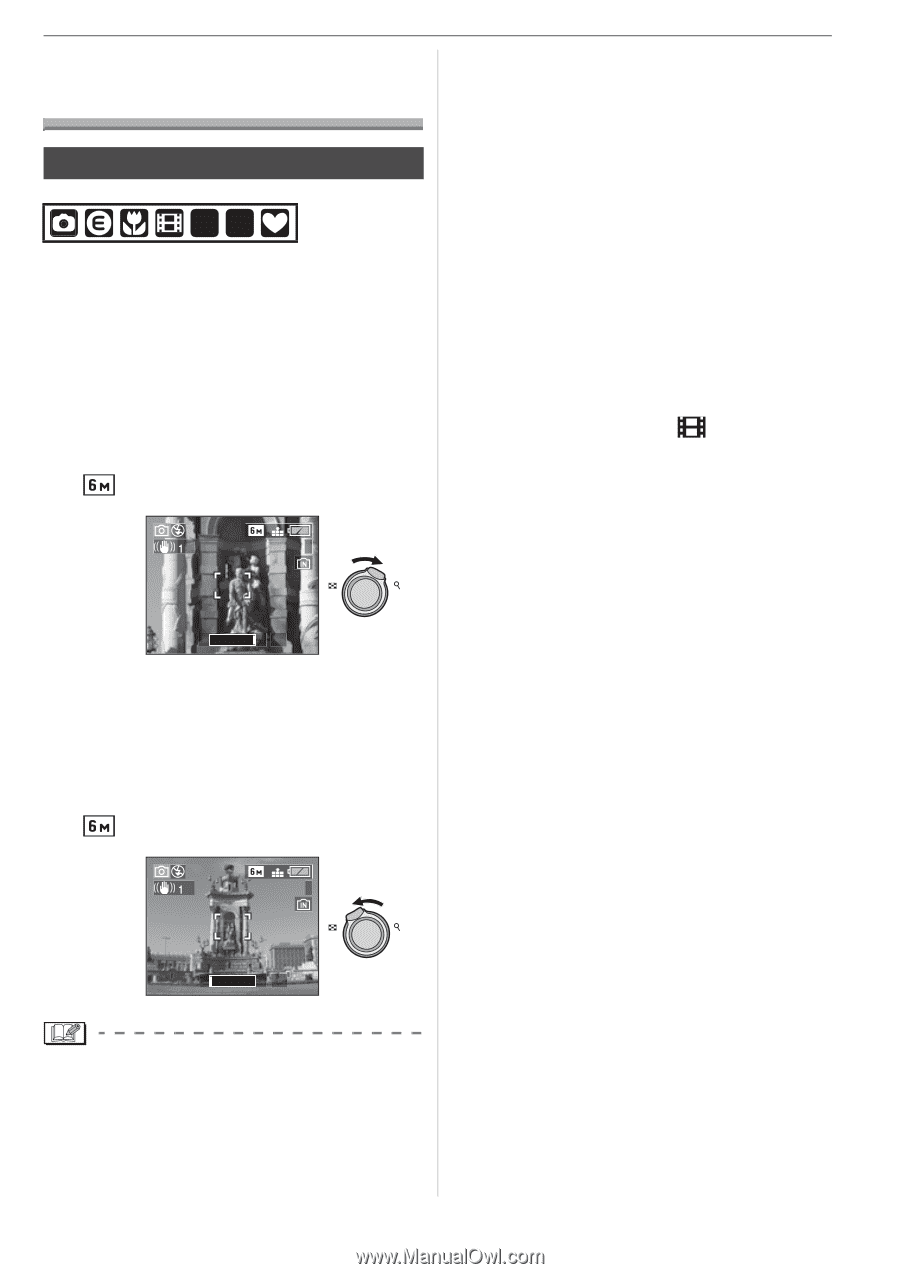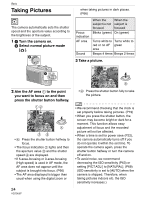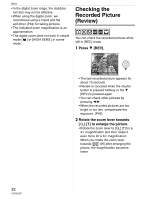Panasonic DMC-LZ5 Digital Still Camera-english/spanish - Page 29
TAKING PICTURES WITH THE ZOOM, Using the Optical Zoom
 |
UPC - 037988985340
View all Panasonic DMC-LZ5 manuals
Add to My Manuals
Save this manual to your list of manuals |
Page 29 highlights
Taking Pictures with the Zoom Using the Optical Zoom SCN1 SCN2 You can make people and subjects appear closer with the 6k optical zoom and landscapes can be recorded in wide angle. ∫ To make subjects appear closer use (Tele) Rotate the zoom lever towards Tele. • When the setting for picture size is [ ] (6M) (DMC-LZ5). Basic a wider area of the zoom lens as you move closer to the subject. • Depending on the zoom magnification, the picture may have some colored fringes around the subject. This is called chromatic aberration and may be more visible when recording distant subjects. • If you use the zoom function after focusing on the subject, focus on the subject again. • The indicated zoom magnification is an approximation. • The lens barrel (P10) extends or retracts according to the zoom position. Take care not to interrupt the motion of the lens barrel while the zoom lever is rotated. • In motion picture mode [ ], the zoom magnification is fixed to the value set at the start of recording. 3 W T W T 6X ∫ To make subjects appear further away use (Wide) Rotate the zoom lever towards Wide. • When the setting for picture size is [ ] (6M) (DMC-LZ5). 3 W T W T 1X • The optical zoom is set to Wide (1k) when the camera is turned on. • Depending on the zoom magnification, the picture may have some distortion. Distortion will be more visible when using 29 VQT0U87