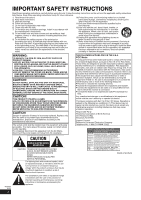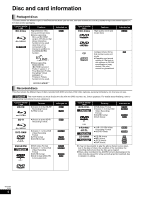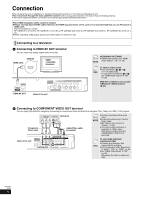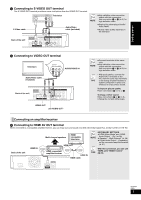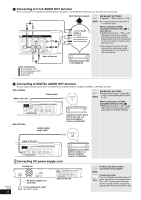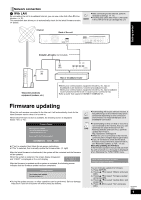Panasonic DMPBD50-MUL DMPBD50-MUL User Guide - Page 7
Connecting to S VIDEO OUT terminal, Connecting an amplifier/receiver, Getting started
 |
View all Panasonic DMPBD50-MUL manuals
Add to My Manuals
Save this manual to your list of manuals |
Page 7 highlights
Getting started C Connecting to S VIDEO OUT terminal The S VIDEO OUT terminal provides a more vivid picture than the VIDEO OUT terminal. S VIDEO IN AUDIO IN R L Television S Video cable Audio/Video cable (included) NOTE ≥High definition video cannot be output with this connection. Use connection A or B (> 6) for high definition video. ≥Unplug the yellow plug of Audio/ Video cable. ≥Actual video quality depends on the television. Back of the unit DIGITAL AUDIO OUT COMPONENT VIDEO OUT COAXIAL Y PB L (PCM/BITSTREAM) AUDIO OUT FRONT L /L SURROUND CENTER L Please connect directly to TV. OPTICAL S VIDEO OUT VIDEO OUT PR R FRONT R /R 2ch R SUBWOOFER 5.1ch D Connecting to VIDEO OUT terminal Television AUDIO IN R L VIDEO IN AUDIO/VIDEO IN Audio/Video cable (included) Back of the unit DIGITAL AUDIO OUT COMPONENT VIDEO OUT COAXIAL Y PB L (PCM/BITSTREAM) AUDIO OUT FRONT L /L SURROUND CENTER L Please connect directly to TV. OPTICAL S VIDEO OUT VIDEO OUT PR R FRONT R /R 2ch R SUBWOOFER 5.1ch VIDEO OUT 2ch AUDIO OUT§ NOTE ≥Connect terminals of the same color. ≥High definition video cannot be output with this connection. Use connection A or B (> 6) for high definition video. TIPS § With audio cables, connect the AUDIO OUT terminals to the two-channel audio input terminals of an analog amplifier/receiver or system component in place of a television to enjoy stereo sound. To improve picture quality ≥Use connections B (> 6) or C. To enjoy a richer sound ≥Use connections F or G (> 8). (Unplug the red and white plugs.) Connecting an amplifier/receiver E Connecting to HDMI AV OUT terminal When connected to a compatible amplifier/receiver, you can enjoy surround sound recorded with Dolby Digital Plus, Dolby TrueHD or DTS-HD. Back of the unit HDMI IN Multi channel speakers HDMI compatible television HDMI OUT HDMI compatible amplifier/receiver HDMI IN HDMI cable NOTE NECESSARY SETTINGS ≥"HDMI Video Mode" and "HDMI Audio Output" : "On" (> 28) ≥"Speaker" : "Multi Channel" (> 28) ≥"Digital Audio Output" : Depending on the connected amplifier/receiver (> 27) With this connection, you can use VIERA Link "HDAVI Control" TIPS (> 23). LAN AC IN AV OUT 10BASE-T/ 100BASE-TX RQT9184 (ENG) 7