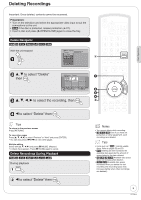Panasonic DMREZ17K Dvd Recorder - Page 13
Specifying the Recording Time, Flexible Recording, repeatedly until the desired, time is reached.
 |
View all Panasonic DMREZ17K manuals
Add to My Manuals
Save this manual to your list of manuals |
Page 13 highlights
Advanced Features Specifying the Recording Time RAM -R -R DL -RW(V) +R +R DL +RW This function allows specifying the length of recording time up to 4 hours. During recording repeatedly until the desired time is reached. - The recording time and the unit's display change as follows: Counter (Cancel) OFF 0:30 OFF 1:00 OFF 4:00 OFF 1:30 OFF 3:00 OFF 2:00 Notes • This function does not work during scheduled recording or Flexible Recording. • Recording stops and the set time is cleared if you press [g STOP]. • The unit turns off automatically when the time to stop recording is reached as long as you do not operate the unit. Flexible Recording RAM -R -R DL -RW(V) +R +R DL +RW The unit sets the best possible picture quality that fits the recording within the remaining disc space. The recording mode becomes FR mode. Refer to "FR (Flexible Recording)" (➔ 11). With the unit stopped Flexible Recording Record in FR mode. Max recording time 8 Hour 0 Min. Set recording time 8 Hour 0 Min. Start Cancel Tips To exit the screen Press [RETURN]. To stop recording partway Press [g STOP]. To show the remaining recording time Press [STATUS] to show the remaining recording time. DVD-RAM Rec. 0:59 CH 20 Stereo Remaining time • Using "Flexible Recording" is convenient in these kinds of situations: - When the amount of free space on the disc makes selecting an appropriate recording mode difficult - When you want to record a long program with the best picture quality possible e.g., Recording a 90 minutes program to 4.7GB DVD-RAM disc: - If you select XP mode, the program will not fit on one disc. 4.7 GB DVD-RAM 4.7 GB DVD-RAM A second disc is necessary for 30 minutes of the program. - If you select SP mode, the program will fit on one disc. 4.7 GB DVD-RAM However there will be 30 minutes remaining disc space. - If you select "Flexible Recording" the program will fit on one disc perfectly. 4.7 GB DVD-RAM w, q to select "Hour" and "Min." and e, r to set the recording time. When you want to start recording w, q, e, r to select "Start", then - Recording starts. 13 RQT8850