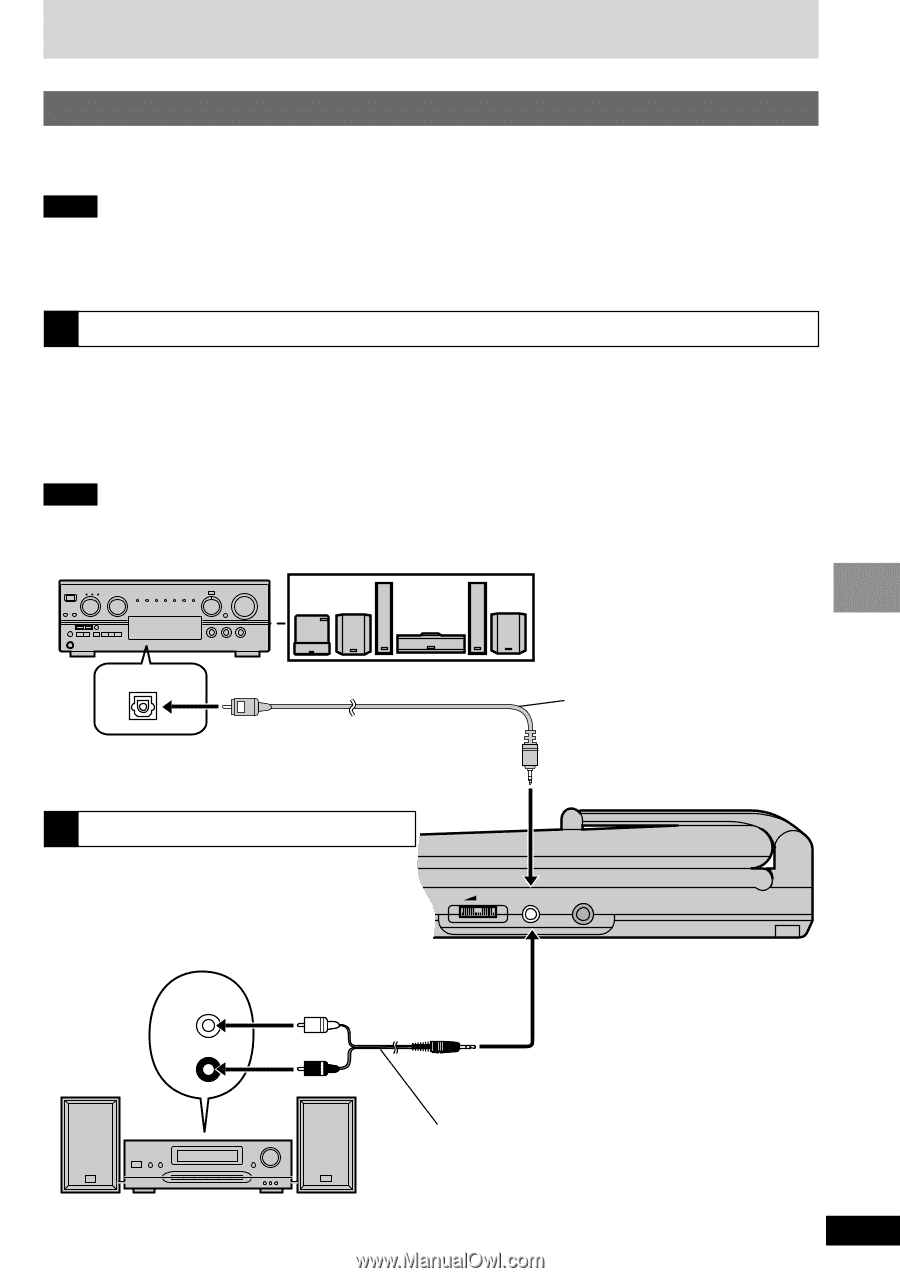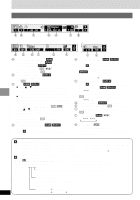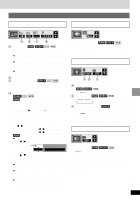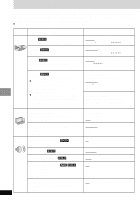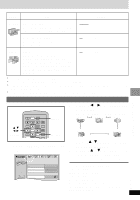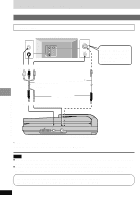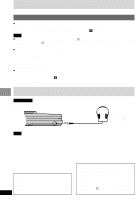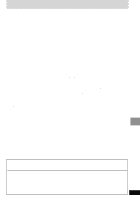Panasonic DVD-LV50 Portable Dvd - Page 29
Using This Unit With Other Equipment, Ra Lb
 |
UPC - 037988406265
View all Panasonic DVD-LV50 manuals
Add to My Manuals
Save this manual to your list of manuals |
Page 29 highlights
Using this unit with other equipment Enjoying more powerful sound This model can play Dolby Digital and DTS, but only in two channels. You must connect a unit with a Dolby Digital or DTS decoder to enjoy surround sound. Note ≥The equipment connections described are examples. ≥Peripheral equipment and optional cables sold separately unless otherwise indicated. ≥Before connection, turn off all equipment and read the appropriate operating instructions. A Digital connection To enjoy multi-channel surround sound Connect an amplifier with a built-in decoder or a decoder-amplifier combination. ≥Change the settings in "Digital output" (➡ page 28). Note You cannot use DTS Digital Surround decoders not suited to DVD. Amplifier OPTICAL IN To enjoy stereo or Dolby Pro Logic Connect a digital amplifier or system component. ≥Change the settings in "Digital output" ≥(➡ page 28). Speakers (Example) You can enjoy surround sound by connecting three or more speakers. Optical fiber cable Do not bend sharply. Advanced Operations B Analogue connection To enjoy stereo or Dolby Pro Logic Connect an analogue amplifier or system component. LINE IN L R white red VOL AUDIO OPT OUT VIDEO This unit (Right side) black Stereo connection cable RQT6450 Analog amplifier or mini-system 29